Get authorised to post or interact as your Page
Computer help
Classic Pages on Facebook are updating to the new Pages experience. You'll still have access to many of the same features to manage your professional presence, build your brand or business, grow your audience and connect with followers. Your content, insights, ads, Likes and followers will automatically transfer when your Page updates.
In an effort to increase accountability of Pages, Facebook is requiring people who manage high potential reach Pages to become authorised to publish as their Page. You'll know if you need to become authorised if you receive a notification from Facebook.
If you receive a notification from Facebook, you must become authorised by the deadline posted in the notification to continue to be able to publish posts as your Page. If you don't complete the authorisations process before the deadline, your ability to switch into and post as your Page will be limited. You can still post on the Page from your personal profile.
To become authorised:
- Turn on two-factor authentication for your Facebook account.
- Confirm your location by turning on location services on your mobile device. Updating the current city listed on your profile and opening Facebook from your current location may also help Facebook determine which country you're based in. It may take some time for Facebook to confirm your location.
Note: If your Page has a system user, you will need to verify all Business Manager accounts in order to let your system user publish on your Page.
You can revisit your authorisation status at any point by going to Identity confirmation in General account settings. When you complete this process, it applies to all the Pages that you manage and your status will show as "Identity confirmed".
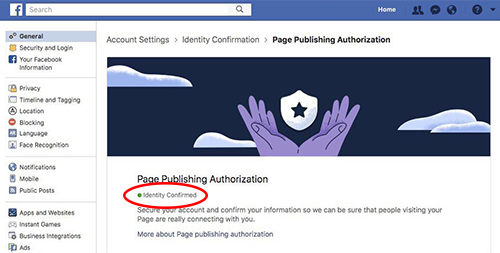
Bear in mind that if you turn off two-factor authentication or location services, you may be asked to complete the authorisation process again.
For more information, please see the Page publishing authorisations guide in the Facebook Business Centre.
