Best Practices
November 16, 2020
5 Considerations to Make Shopping Online Easier for Your Customers

When the coronavirus pandemic prompted closures of non-essential businesses, many of you turned to digital channels to take your business online for the first time or help keep your business running. As you continue to improve the experience online for your customers, it’s important to consider their shopping journey from start to finish: What’s their experience when browsing new products, adding items to the cart and checking out?
To help you build out a seamless customer journey from end to end, we’ve put together tips and guidance for improving online transactions:
1 Is the experience mobile friendly?
People expect a seamless shopping experience when using their phones and other mobile devices — especially during checkout. Make sure the checkout process on your website is mobile-responsive, if not mobile-first. This also includes browsing products, adding items to cart and putting in the order. To double down on a mobile user experience, explore new opportunities like Facebook Shops, which makes it easier for people to shop on their phones.
2 Can customers check out in as few clicks as possible?
A complicated checkout process can head to higher drop off rates. Requiring a shopper to add their job title or surname — which adds about two clicks or taps — or their date of birth — which adds up to 11 clicks or taps — could turn customers away. Take a look at your checkout experience and eliminate any unnecessary steps for the shopper.
3 How fast does your website load?
Slow load time on checkout pages can cause doubt in the mind of the shopper and force them to exit before they complete their payment. Improve your website’s page load speed, particularly in the checkout process.
4 Which payment methods do you accept?
Giving customers more ways to pay can help increase sales online.Accept local, modern and multiple payment options, like ApplePay, to reach more consumers. Learn more about checkout on Facebook or Instagram or how to set up Facebook Shops with checkout.
5 What is your return process?
Some of your customers may want to return their purchases. Make this as simple as possible. Try including a page on your website describing the return process in detail or offering a prepaid return label. Learn more about returns in Commerce Manager.
Ask these questions of your own business and think about what you do well and where you can improve. Once you’ve made some improvements, you’ll want to bring customers to your online shop so they can enjoy your newly optimized shopping experience. To attract new and existing customers, try running an ad that showcases the benefits of your products and creates additional interest with something like a limited-time offer. Here’s an example of what this looks like:
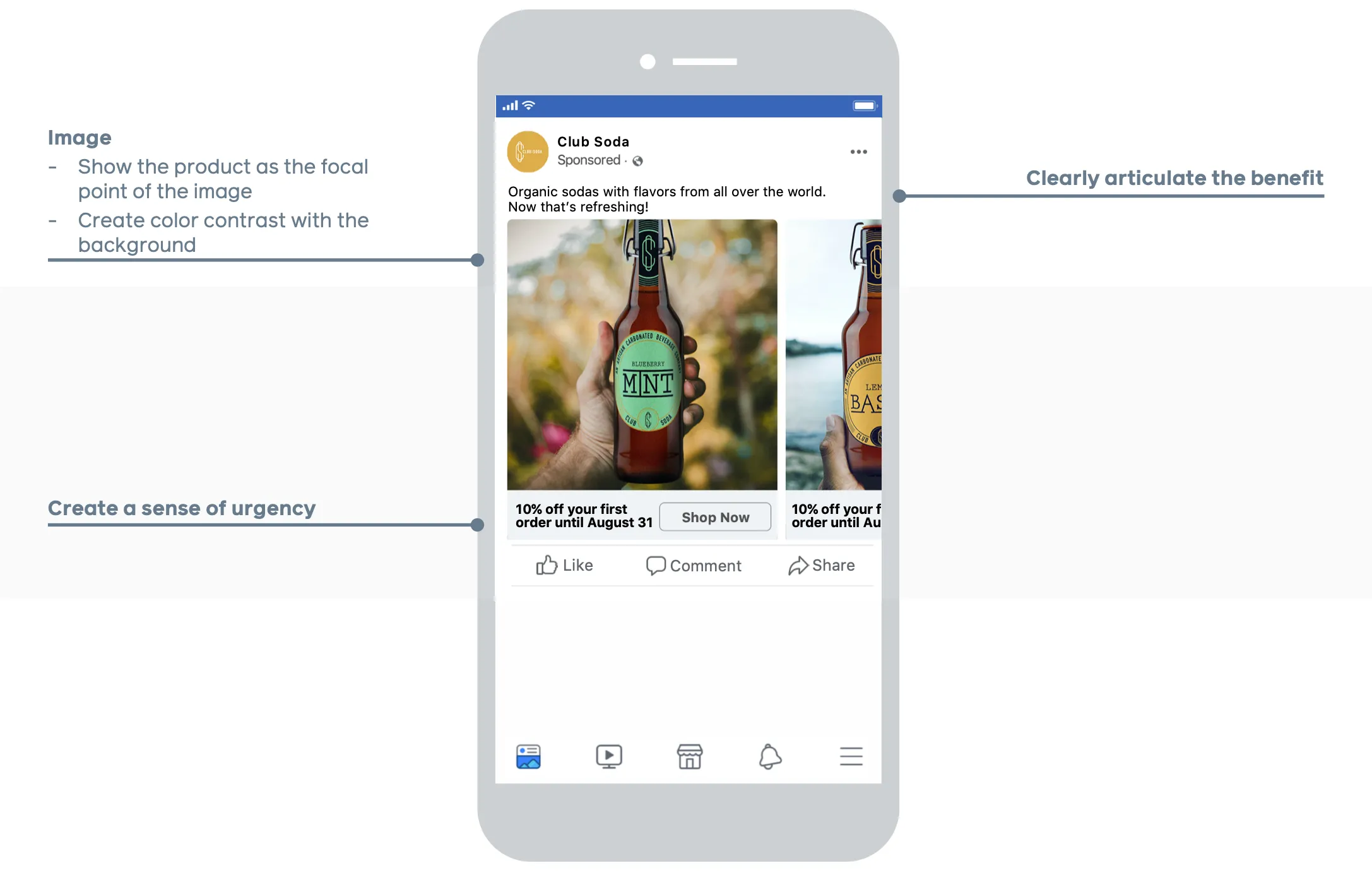
You can also use this formula to help you create successful ad copy:
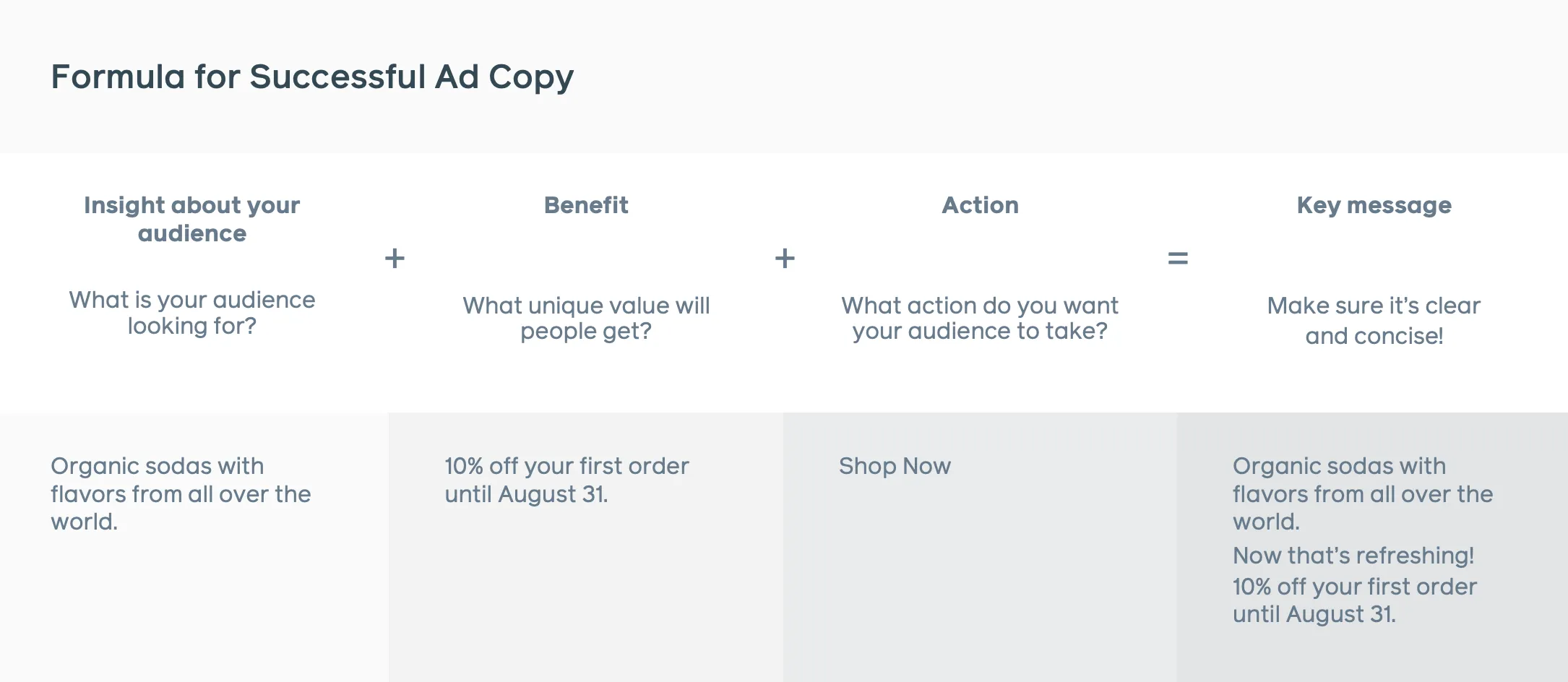
Now it’s your turn to give these tips a try. For more ideas or guidance on setting up a shop on Facebook or Instagram or increasing brand awareness online, explore more content on Facebook for Business News.
Tags
Related Articles
Tips ·
Meta launches Engaged-view to help advertisers drive more video insights and performance.
Meta introduces Engaged-view attribution setting to optimize video ad performance and drive more insights for advertisers.
Tips ·
Performance Talks: CMO Corner with PepsiCo’s Katie Haniffy
Meta’s Eva Press sat down with Katie Haniffy, Head of media strategy and investment at PepsiCo, to discuss the role measurement plays in driving advertising performance.

Tips ·
Performance Talks CMO Corner: Kargo’s COO, Michael Shaughnessy on the importance of creative in driving ad performance
We spoke with Michael Shaughnessy, COO of Kargo, to talk about Kargo’s data driven approach to creative, and how that can ultimately impact advertising performance.

Get Facebook Business news in your inbox.
Sign up for our monthly newsletter for the latest updates, insights, marketing trends and articles from Facebook.
















 Log in to Meta for Business
Log in to Meta for Business