
Get more clients
Find new clients and grow your business.
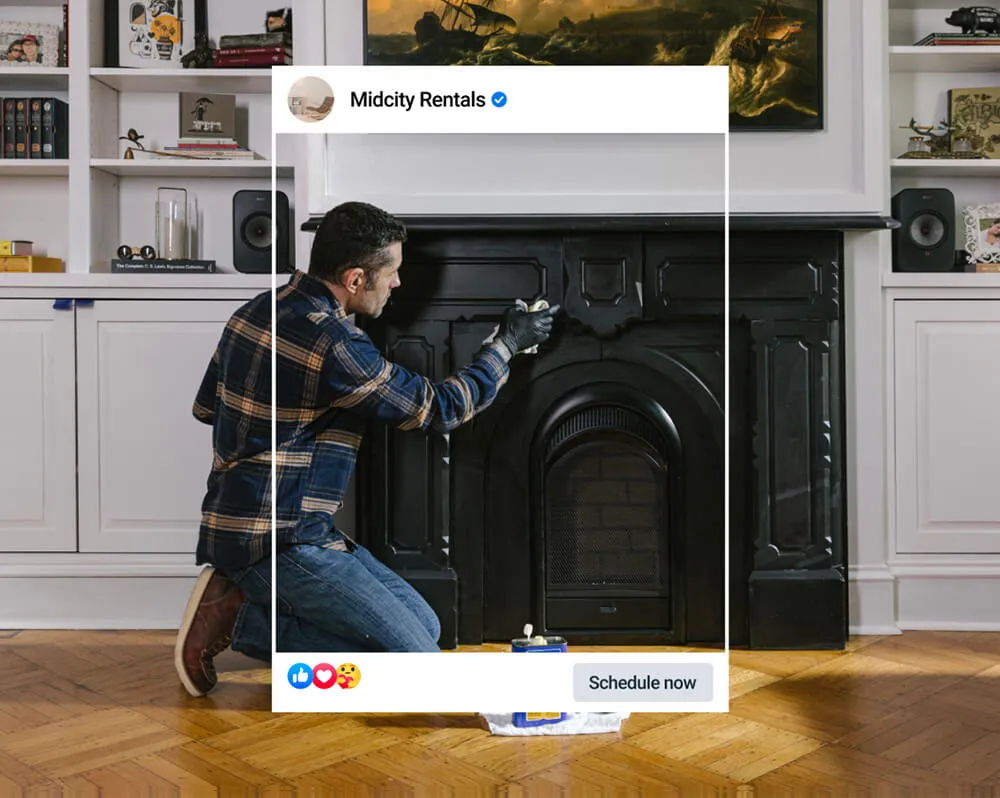
Make it easy for customers to contact your business.
Before you start getting new clients, establish an online presence for your business with a Facebook Page that tells your customers everything they need to know about your business. Then, add an action button so that customers can contact you directly.
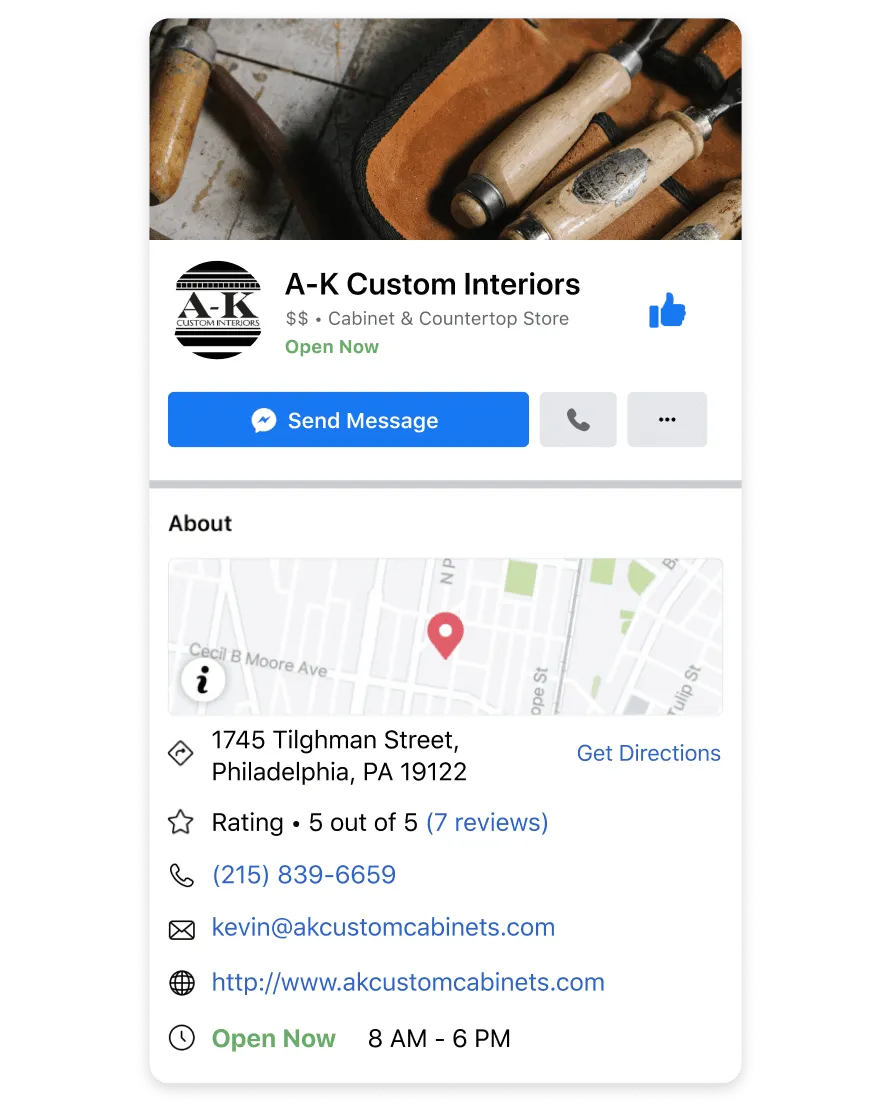
Create a strong online presence by updating your Page.
Complete your Page information, including contact information, hours and address. That way, customers can learn about and contact your business easily.
Post regularly to build a following.
Stay top of mind with your followers by posting regularly and varying your content.
Want ideas on what to post? Use one of our free post templates.
Build customer trust and loyalty with reviews.
Showcase your offerings with these best practices for posting.

Grow your customer base online with lead ads.
Lead ads allow you to request contact information directly from interested customers. Use a contact form to collect information from the customers most likely to be interested in your products or services.
Choose the right form objective.
Select the More volume form objective for a form that is quick to fill in and submit on mobile. Use Higher intent to add a review step that gives people a chance to confirm their information.
Set the right budget and duration.
We recommend running your ads for at least seven days to find the right audience. You'll be able to see an estimate of how many people your ad will reach based on your audience size and budget.
Attract customers with new offers.
Highlight a sale, promotion or coupon in your lead ad to get new customers excited about your product or services. Limited-time offers can help drive urgency behind buyer actions.

Connect with interested customers immediately using messaging tools.
Use ads that click to message to connect with new customers and generate new business over chat. Create an ad that clicks to message See tutorial
Start with a clear call to action.
Include words like chat in your ad to ensure that people who click your ad want to start a conversation with your business.
Create personal experiences.
Use personalisation in your welcome message to let people know why they should complete your form. For example, "Hi Tom. Please answer a few questions to help us understand what we can do for you."
Qualify customers quickly.
By asking relevant questions in your message, such as expected budget or project timeline, you can determine whether or not your business is the right fit for customer needs.

Communicate with new customers instantly over the phone.
Make it easy for people to contact your business, place an order or receive more information with call ads.
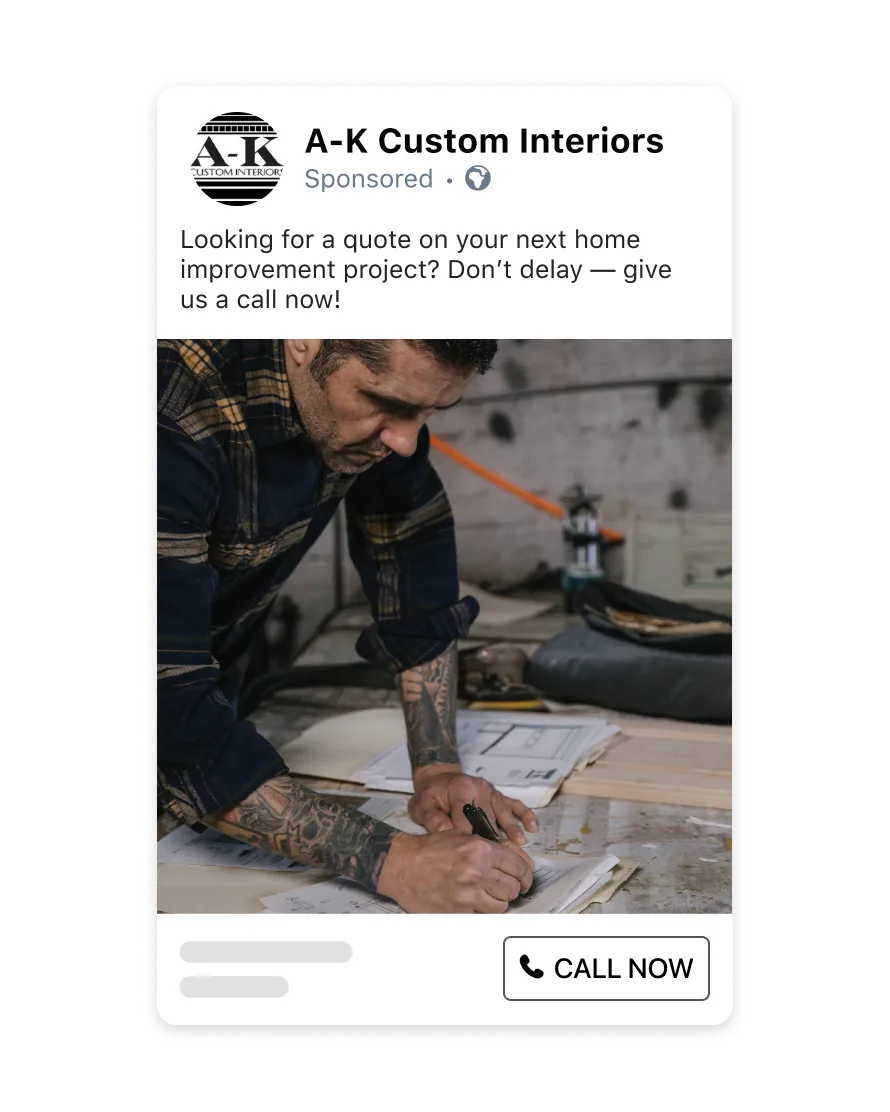
Encourage people to call your business.
Use your ad description to give people a reason to get in touch. For example, "Want to learn about our services before scheduling an appointment? Call now."
Improve customer satisfaction with proper scheduling.
To ensure that customer calls are answered, schedule your call ads to run during business hours when you're available to talk.
Understand your call ad results.

Frequently asked questions
Messenger for lead generation allows you to message with customers about your products and services. You can also use automated chats to qualify leads, collect contact information and even close sales.
You can use automated responses to answer the most frequently asked questions that your business gets from customers on Messenger or Instagram Chats.
Automated responses help reduce the amount of time you spend answering customer questions and help your potential customers get the answers they're looking for instantly.
If your potential customers don't have their questions answered by your automated response, you can follow up by messaging them directly as your business.
Call ads invite people to call your business to request information, schedule an appointment or place an order. When you use a call ad, your image or video ad appears with a Call now button.
Use the gated content feature in lead ads instant forms by adding a View file call to action to provide valuable PDF content such as a white paper, e-book or rate card to potential customers who have filled in your form.
When you create a lead ad instant form, use a filtering question to refine your contacts, or leads, and focus on the people who are more likely to help you reach your business goals. For example, if you are an estate agent trying to sell homes, you may ask a question like "When are you looking to purchase a home?" with answers of "Immediately, 3-6 months, 6-12 months and 12 or more months". Because you want to focus on buyers currently in the market for a new home, you may disqualify any leads who will not be looking to buy for at least six months.
When setting up your instant form, you'll have the option to customise it. You can upload an image, which will update the colour scheme of your form automatically. You can also add a headline, text overview and specify two to three benefits of your product or service. Lastly, you can add custom sections to your form, such as reviews or a list of products, to help your audience learn more about your business.
When setting up your first ad, consider both budget allocation and duration. Understanding both will help you control costs and maximise results.
Budget allocation: You can set budgets for individual ads or entire campaigns. Find the method that works best for your business.
Budget duration: You can set a timeframe for your ad or campaign. We recommend running your campaign for at least seven days to find the audience that's right for your ads. Finally, you can set a daily or lifetime limit on your spend so you only use what's in your budget.
Lead ads allow you to find people who may be interested in your products or services and request information from them using an instant form. Best practices for reaching more people and increasing your conversion rates when developing a lead ad include using an engaging image or video and a compelling and relevant call to action.
Yes, many advertisers use CRM software to help manage and organise the contacts, or leads, that they receive as a result of running lead ads. By integrating your CRM with Meta technologies, you no longer need to manually download your leads and save them in spreadsheets or upload them to other tools that you are using.
Meta Business Partners with lead ads capabilities allow businesses to consolidate and integrate leads from multiple sources like email, lead ads and CRMs all in one place. Businesses can better understand their customers by grouping leads and creating workflows to automatically engage with future customers. Partners can help integrate your CRM with the Conversions API, which may improve the quality of the leads that you receive.





 How to get more clients
How to get more clients













 Log in to Meta for Business
Log in to Meta for Business