Back to catalogue
Create ads from your Facebook Page
You can use Facebook to reach your business goals. Learn how to create Facebook ads directly from your Facebook Page – from setting your ad objective to deciding on a budget and more.

This lesson prepares you to:
- Create ads from your Facebook Page.
Reaching people beyond your Page followers
When you advertise on Facebook, you can reach people beyond the Page followers that you already have and build new customer relationships. You can do this by creating ads from your Facebook Page through desktop or mobile.
There are many forms of ads that you can create from your Facebook Page. They enable you to boost a post, promote your website, send traffic to your business location and more. Select the best goal and ad format to help you reach your unique business goals.
Hair Day
Pria, the owner, wants to showcase her skills as a colourist who specialises in edgy, custom colouring techniques. Her goal for Hair Day is to reach more people who are interested in bright and bold hair colours and increase awareness for her new mail-order hair-colour kits.*
*Disclaimer: Hair Day is a fictitious business designed by Meta creative shop. Any similarities to content produced by real-life businesses are not intentional.

Hair Day is a boutique hair salon that specialises in cuts, colour and styling.
Creating an ad from your Facebook Page
Pria wants to grow her customer base and increase awareness of her hair-dye kits. She used a content planning brief to determine the goal of her ads and define her target audience. Now she is ready to start advertising on Facebook.
Here's how you can start advertising your business from your Facebook Page:
Choose a goal.
Some of the ad objectives you can choose from are:
- Get more messages
- Get more website visitors
- Promote your business locally
- Promote your Page
- Boost your post
- Get more leads
Pria goes to her Facebook business Page and taps Promote to choose a goal for her ad.
Pria wants to increase her customer base and raise awareness for her hair-dye kits, so she selects Get more website visitors.
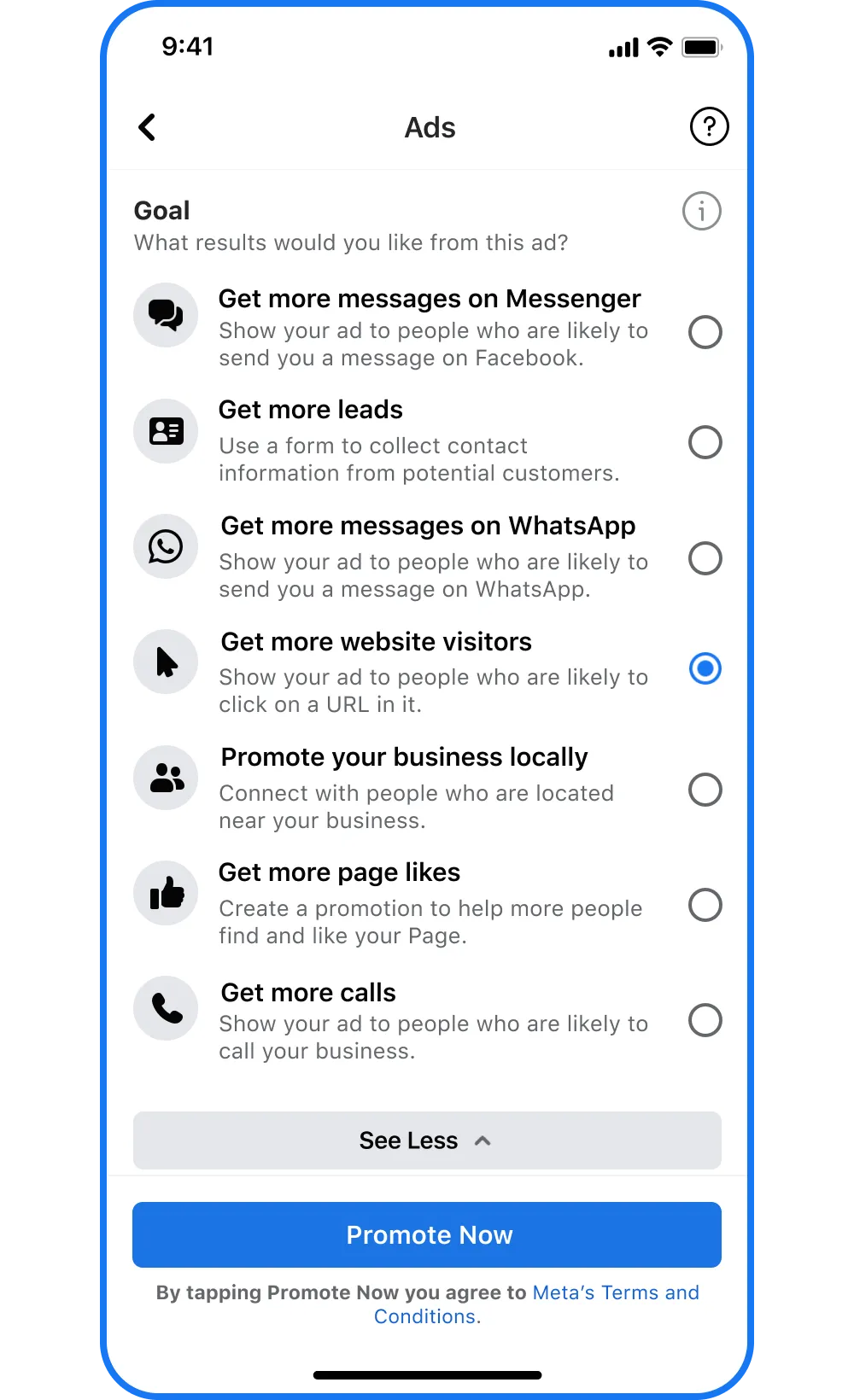
Add your visuals.
Your ad has three key components: visuals, text and an action button. The visuals can be an eye-catching photo or a must-watch video about your business. The text should complement the image and lead your customers to take the action you desire. The action button directs people to take that next step.
Hair Day prides itself on its large variety of edgy hair colours. Pria wants to highlight this in her ad, so she chooses a photo of a client who has bright pink hair. She adds text that showcases the large selection of hair colours that she offers and a Learn more button to direct people to her website.
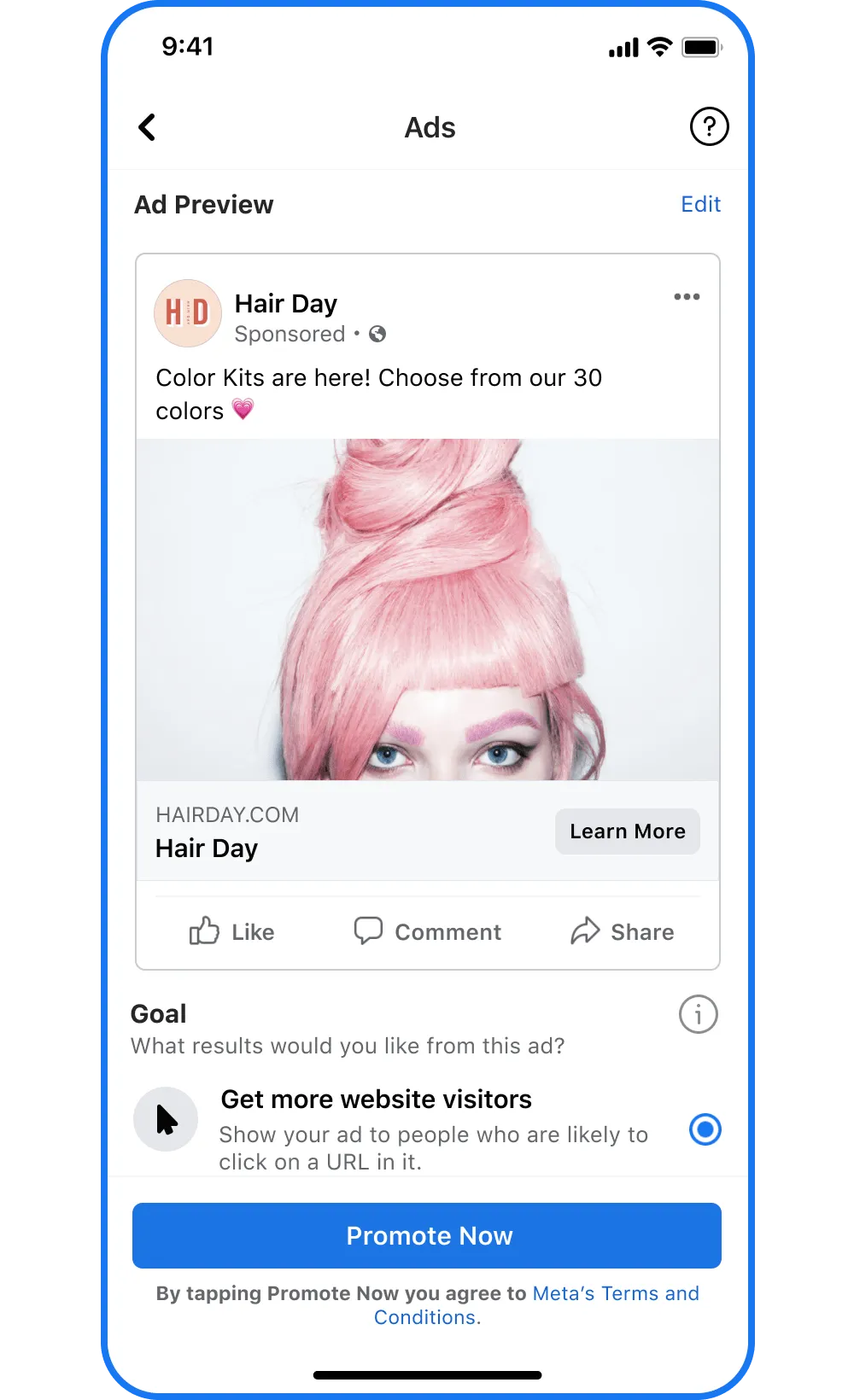
Define your audience.
When you create a Facebook ad, think about the kinds of people who are most often attracted to your business, product or services. Try to identify what they have in common, and use that information to create an audience of other people like them.
Pria has defined her audience as edgy young professionals. She selects the United States for the region, and adjusts the age range to 23 and 35. She knows that her customers are predominantly women who are interested in fashion, hair and nail trends, and shopping at small boutiques.
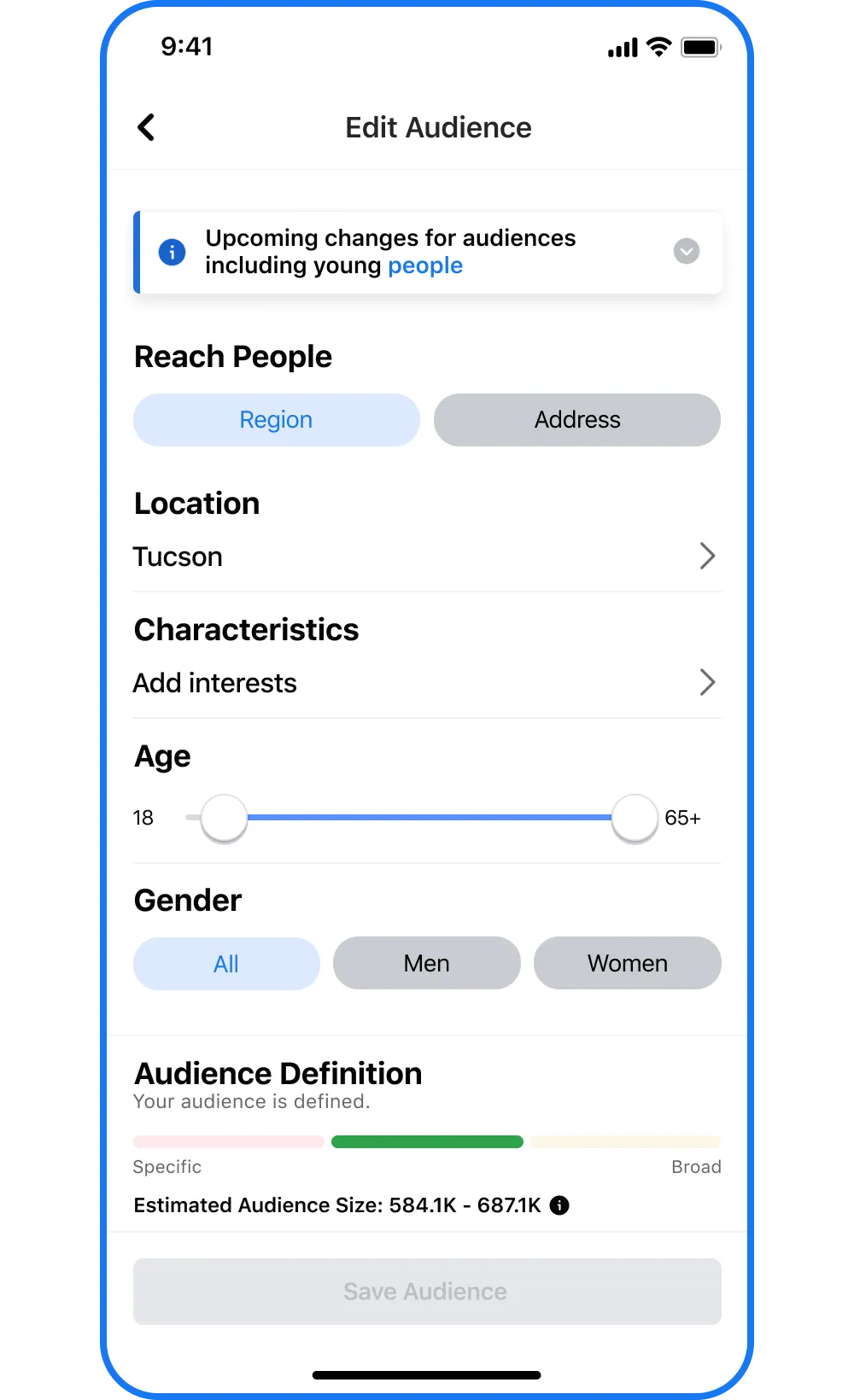
Set your budget and duration.
Decide how much you want to spend per day and how many days you want your ad to run. A daily budget is the average amount you'll spend on your ad each day. For example, if you set a daily budget of USD 5 over the course of five days, you'll be charged up to USD 25 total.
Pria decides that she wants to spend USD 5 each day on her ad, and wants to run it for one week.
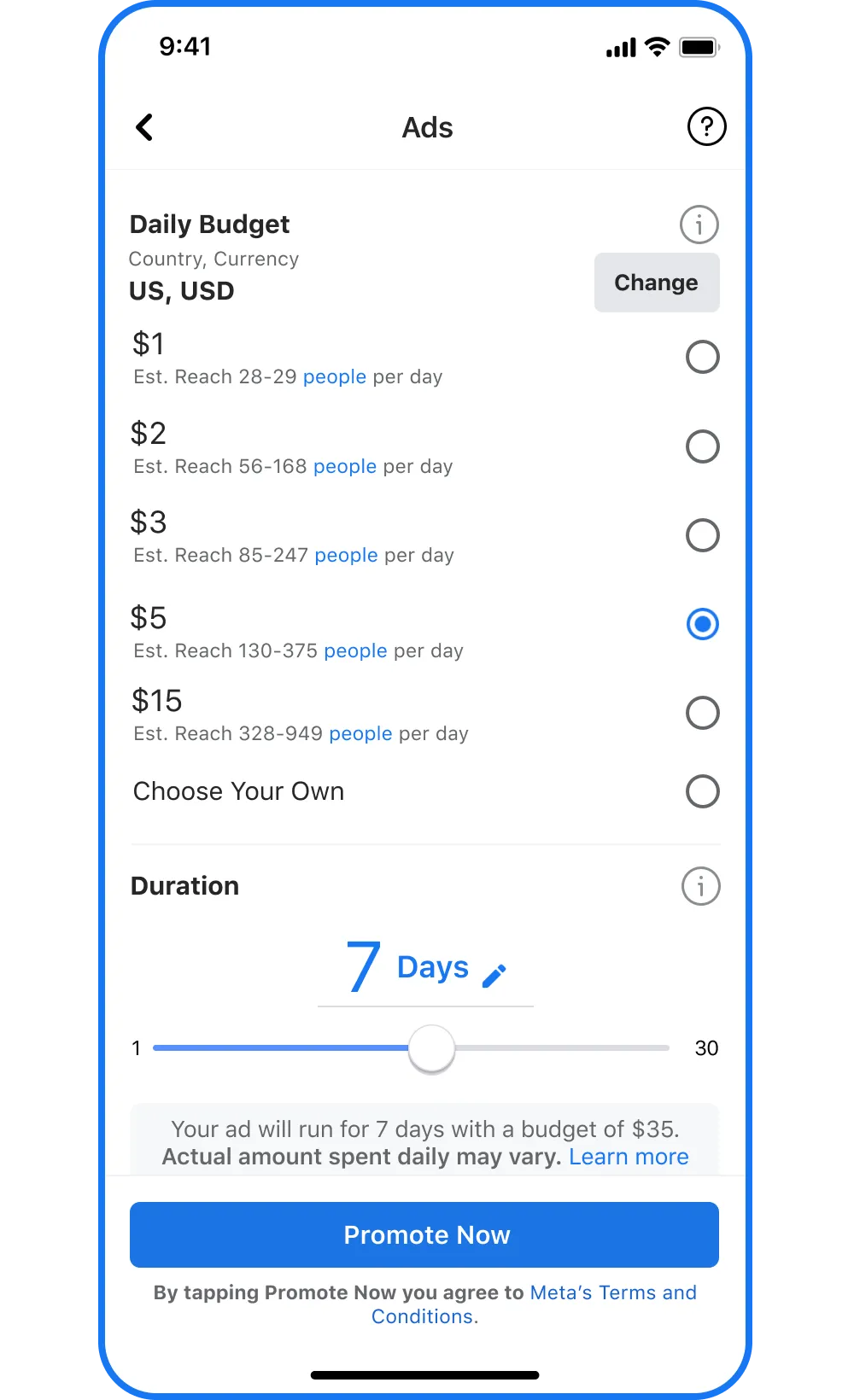
Decide where you want your ad to appear.
When you create an ad from your Facebook Page, you can select to have it appear on Instagram as well as Facebook.
Pria knows that her customers are mostly on Instagram, so she opts to run her ad on Instagram as well as Facebook.
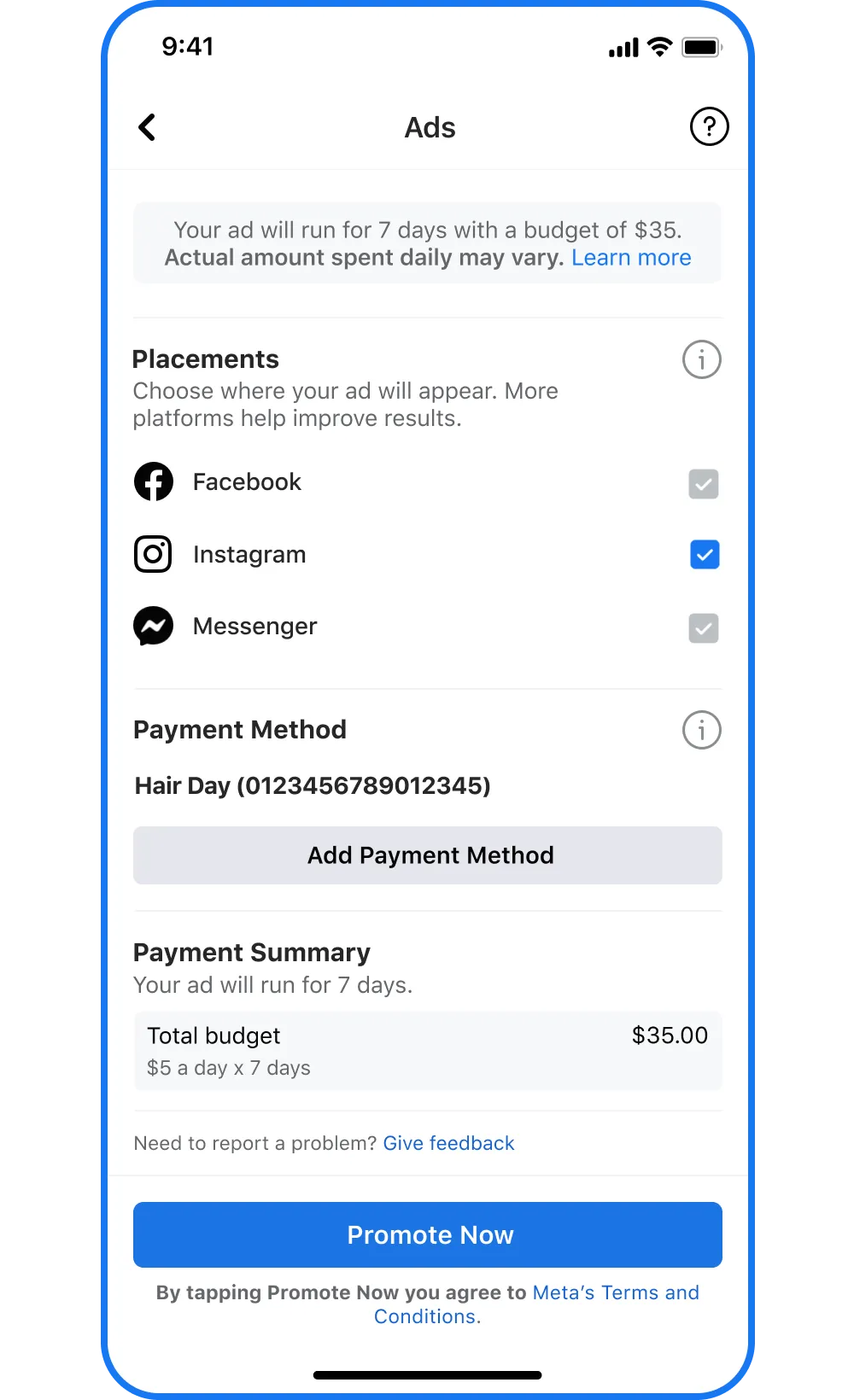
Publish your ad.
Pria successfully launches her ad on Facebook and Instagram.
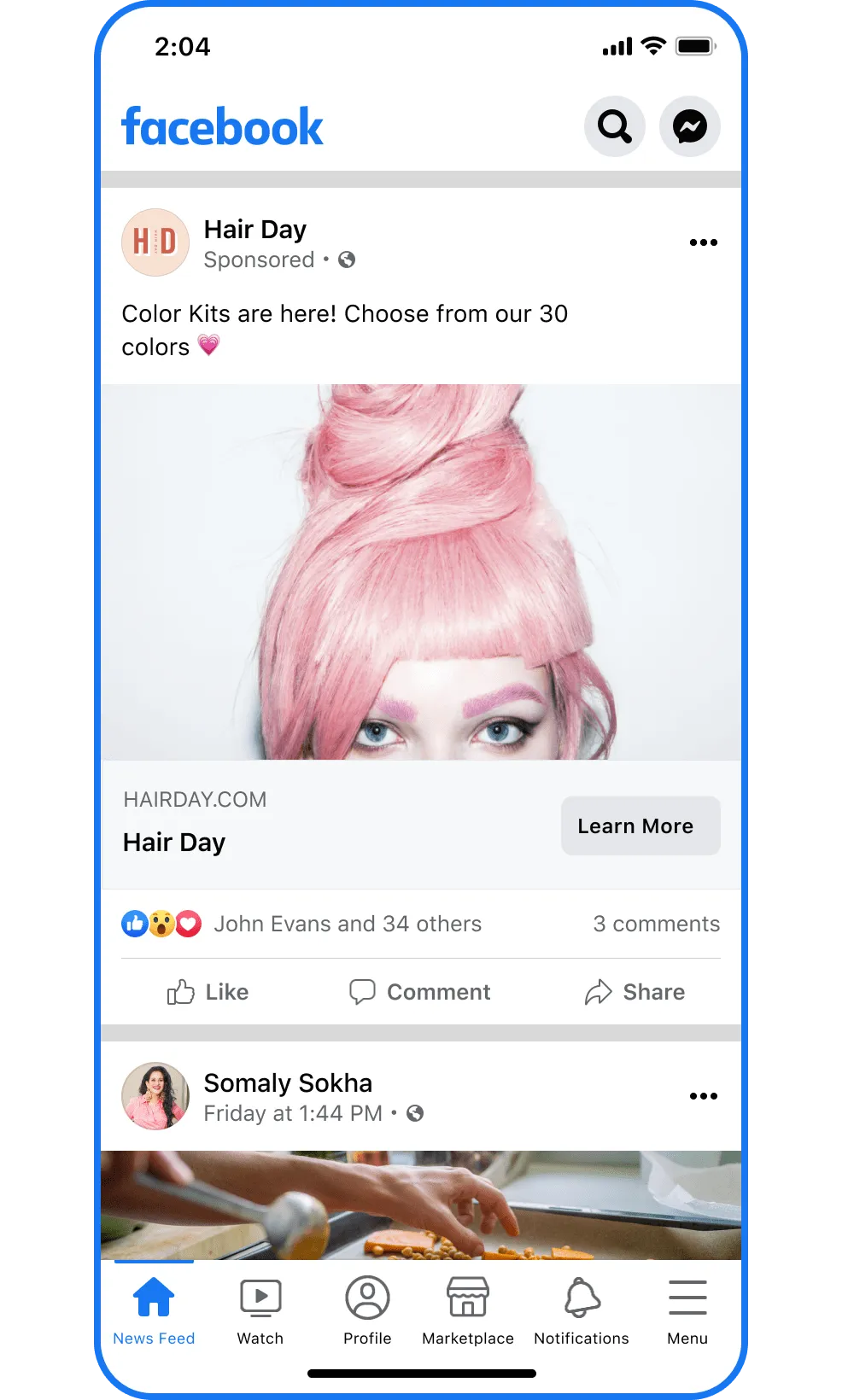
Tips for advertising from your Facebook Page
Here are some tips to help you get started with ads from your Facebook Page:
- Create one narrow audience and another that's more broad and see how targeting each one affects your ad results. Adjust the settings and try again as needed.
- Keep your ads simple to make them easy for your customers to understand.
- Try different creatives to determine what appeals most to your audience.
Key takeaways
- Create ads directly from your Facebook Page.
- Download a content planning brief template to get started.
Meta Blueprint
Course catalogue
Explore fast, free, self-guided courses to help build your marketing skills across Facebook, Messenger, Instagram and WhatsApp.












 Log in to Meta for Business
Log in to Meta for Business