Back to catalogue
Go live on Instagram
This course prepares you to use Instagram Live for your business.

This lesson prepares you to:
- Identify ways to use Instagram Live for your business.
Creating meaningful connections with your audience
Instagram Live enables you to share video to your followers in real time. Use Instagram Live to stream live video sessions and strengthen connections with your community. Audiences can join your live sessions, ask any questions and participate in conversation.
Lucky Shrub
Disclaimer: Lucky Shrub is a fictitious business designed by Meta. Any similarities to content produced by real-life businesses are not intentional.

Lucky Shrub is a garden design shop and nursery.
Introduce new products or services
Use Instagram Live to show the different ways your products can be used, share tips and demonstrate new products.
You can include information to make it easy for people to order products or request services, including offering exclusive discounts. You can also link to items on your website or feature them through live shopping.
For example, Maria demonstrates ways to use the new Lucky Shrub new plant food in her live session. She also offers an exclusive discount at the end of her session to reward viewers for their participation.
Determine if you're eligible to use Shops. Set up your shop for your business account using a step-by-step guide.
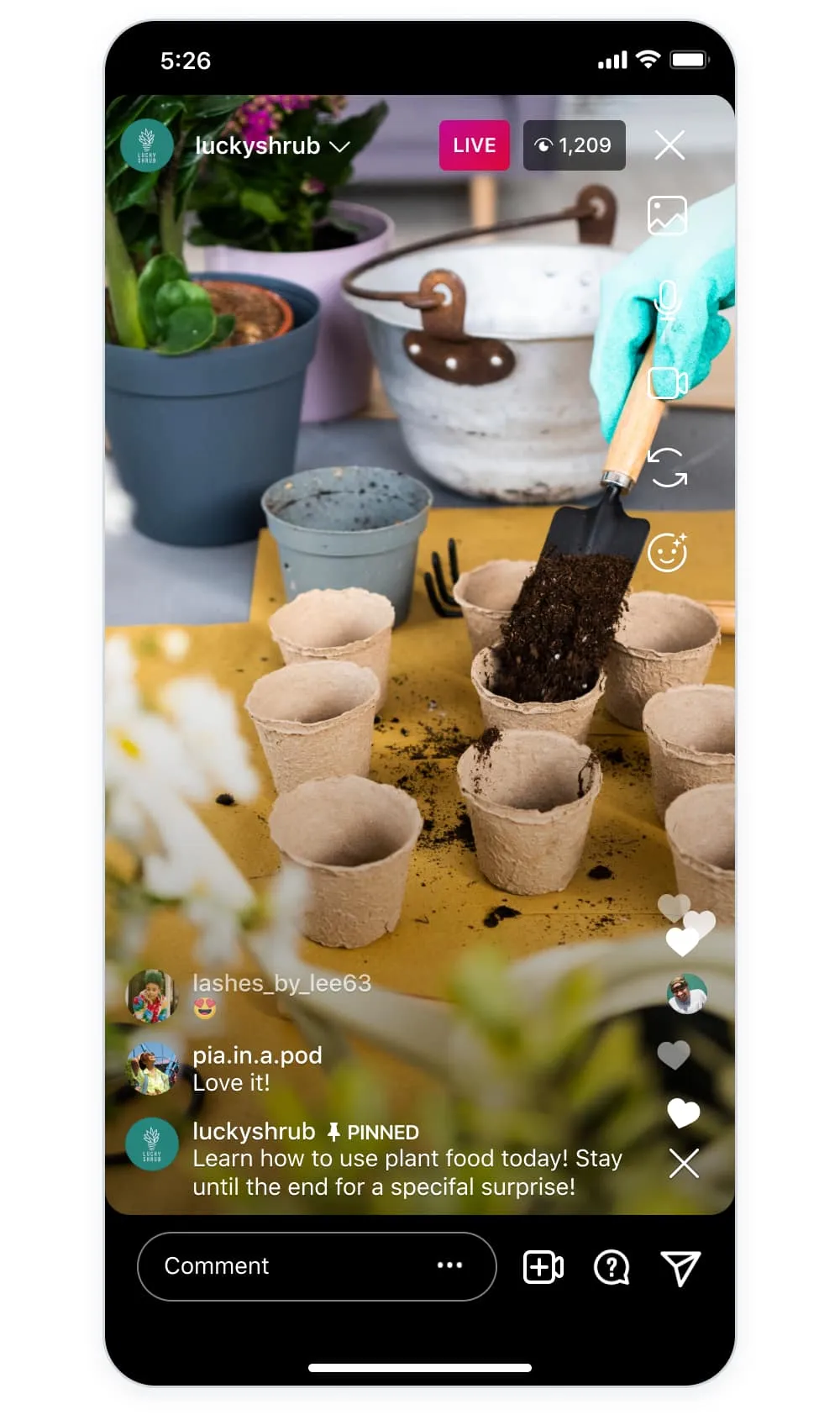
Connect with viewers
When you go live on Instagram, you can connect with followers instantly. Instagram Live enables you to provide valuable content to your audience and start a conversation, which can help you create more meaningful relationships. Here are some ways to bring your community together when you host an Instagram Live session:
Raise funds for a cause that you care about
To raise money on Instagram Live, you can create a fundraiser. This adds a donate button that people can use to contribute throughout the live video.
When your live session begins, you can see how many people are supporting your fundraiser and the amount of money that you're raising as it happens. Maria adds a fundraiser to a Lucky Shrub live session. She can see the amount of donations made by her followers at the bottom of her screen.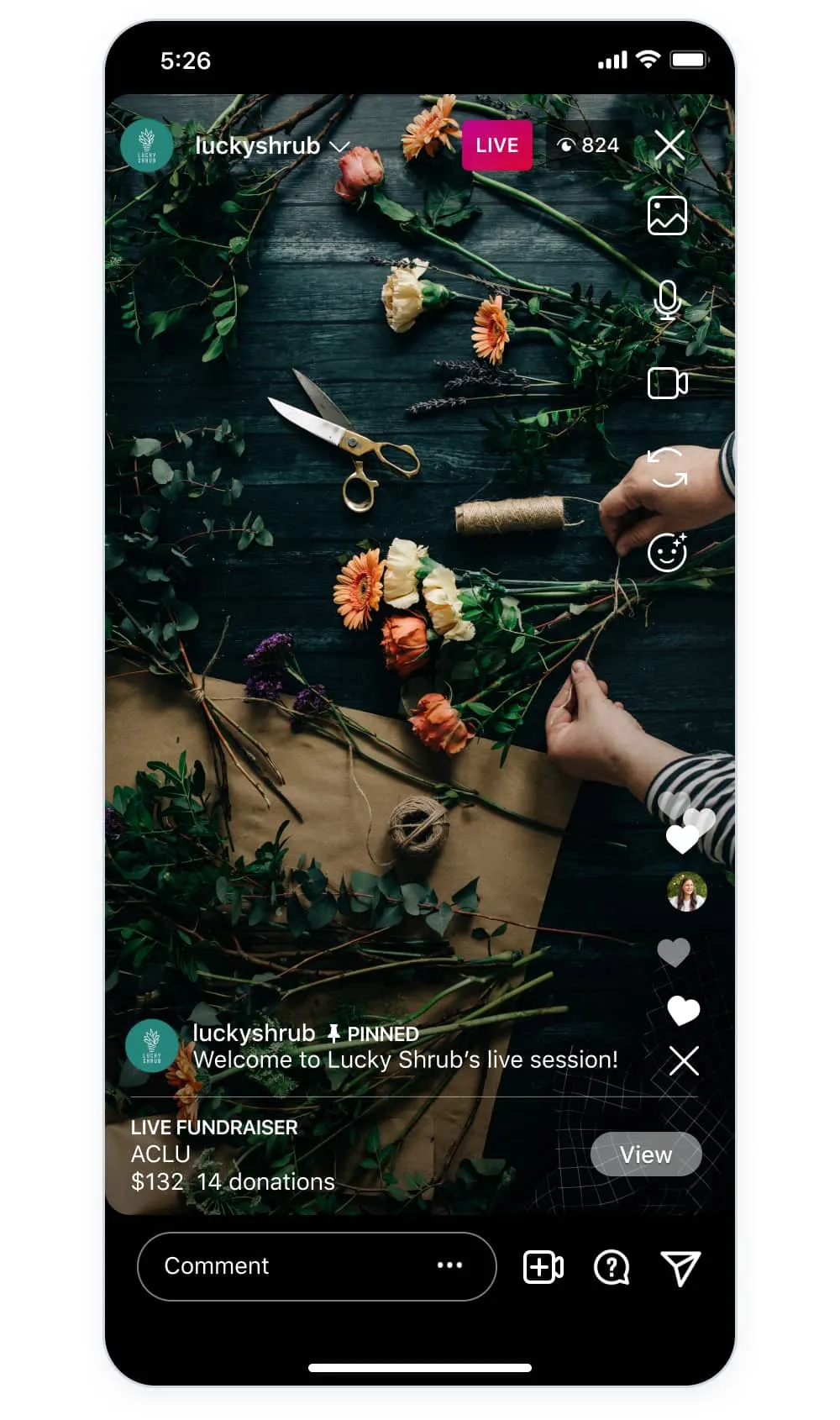
Host live sessions
To stay connected with your followers, create a plan to go live often and provide exciting new content to your audience. When you host live videos regularly, you can stay connected with your followers, introduce new products and services, bring your community together and share your expertise. Here are some important factors to help you determine a plan to host regular live sessions:
To use Instagram Live, download Instagram from the Apple App Store or the Google Play Store.
Key takeaways
- Invite others to join your live video and answer any questions from the audience.
- Divide your sessions into sections, including an introduction and tutorial. Make time for discussion and any questions.
- Engage your audience on Instagram Live by introducing new products or services and sharing your expertise.
Meta Blueprint
Course catalogue
Explore fast, free, self-guided courses to help build your marketing skills across Facebook, Messenger, Instagram and WhatsApp.










 Log in to Meta for Business
Log in to Meta for Business