Events are free and easy to create on Facebook.
Make it easy for people to find your next event. Use Facebook Events to help you set up an event, reach your audience, increase attendance and sell tickets.
700 millionpeople use Facebook events each month to market their events1.
35 millionpeople view a public event on Facebook every day2.
Need to fuel your event strategy? Get more people insights from Facebook IQ.
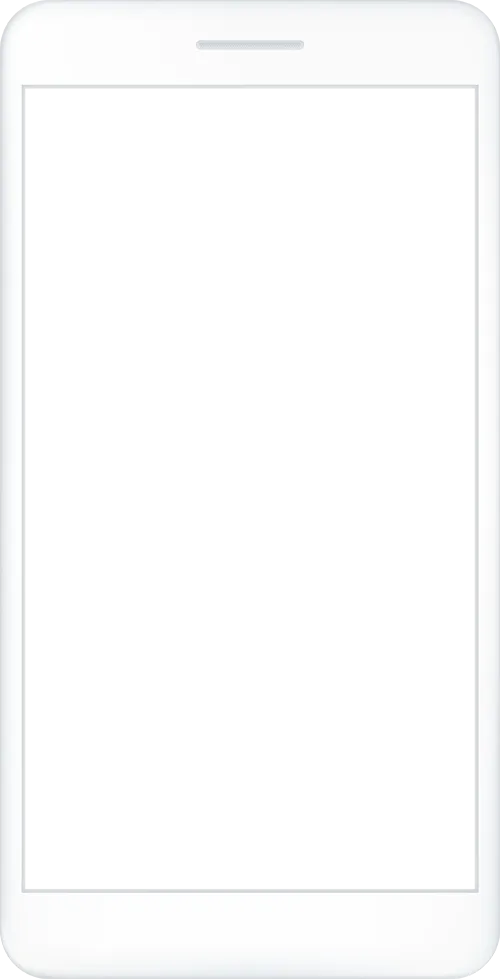
When do businesses use Facebook events?
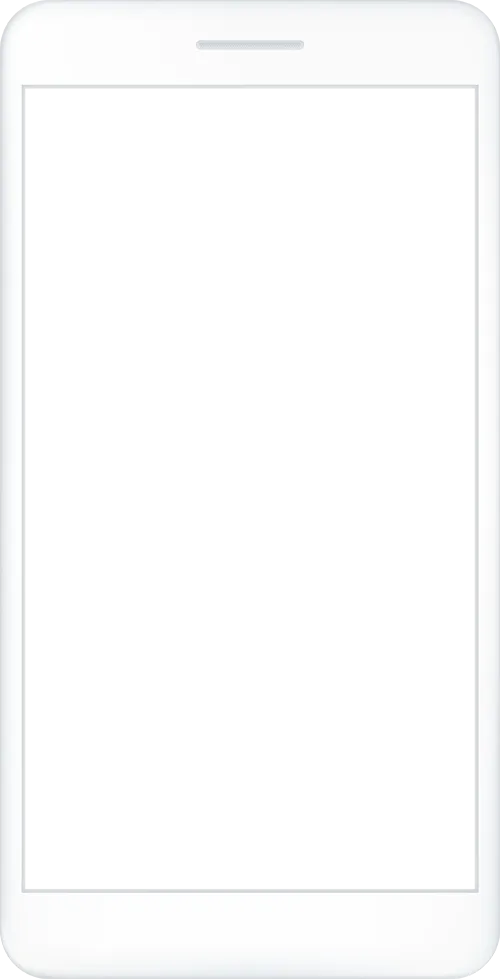
Host an event to drive foot traffic to your business.
Increase attendance at events such as monthly open mic nights at your café, a special New Year's dinner at your restaurant and trunk shows at your boutique.
Set up an event to connect with your community.
Raise awareness for events such as community meetings, fundraiser gatherings for your cause and street parties.
Post an event to share with your fans.
Keep your friends, family and fans updated on upcoming concerts or performances, the opening night of your film screening or play and new exhibitions or art openings.
Here's how to spread the word about your next event.
Attendees can see your event in their Events tab on Facebook and share it with friends. Follow these simple steps to make your event more easily discoverable and shareable on Facebook.
Include basic event info.
Add a specific location, date and time. The address enables attendees to see a map with the event location and get directions.
Share the key details.
The category, description and keywords can generate interest by telling people what your event is all about.
Enlist co-hosts and groups to promote it.
Ask other organisers or promoters to add your event to their Page calendars so that their audiences can discover your event. Once a few people are listed as attendees, the event can spread organically.
Include a ticket link.
Let people know where they can get tickets for your event, if applicable. You can also connect your ticketing platform with Facebook.
Increase responses or ticket sales with event ads on the Advertiser Help Centre.
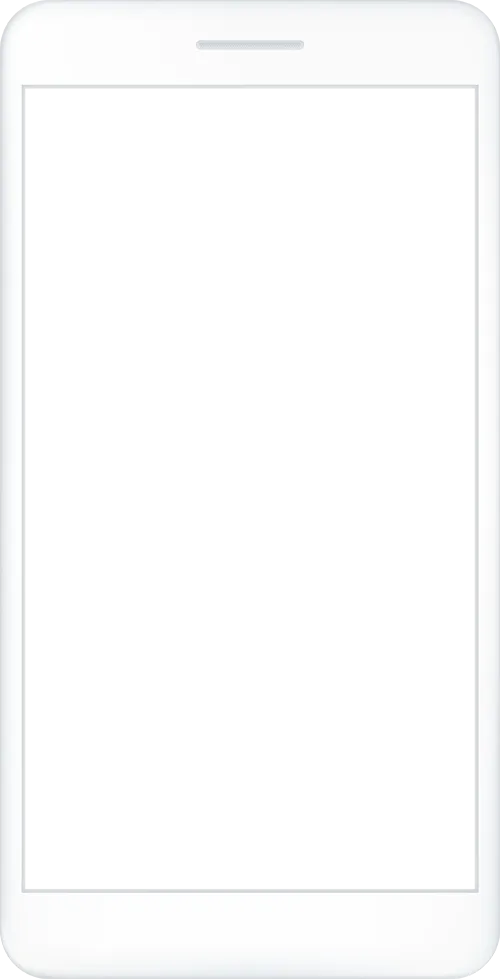
Drive awareness or ticket sales by promoting your event.
You can boost your event to reach even more people. We offer two objectives for boosting an event – you can choose to drive awareness of your event or optimise for more ticket sales.
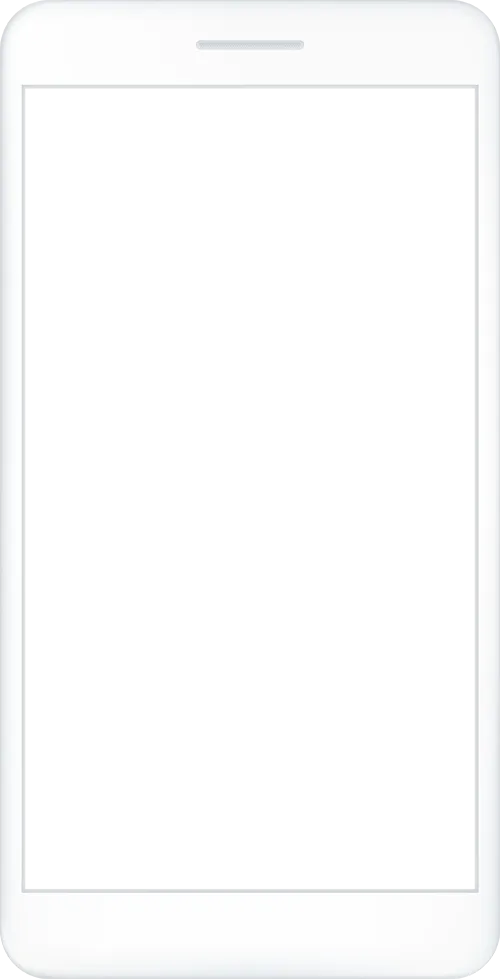
Reach more people.
Use this option to reach as many people as possible and boost your responses on Facebook.
Increase ticket sales.
Use this option to increase ticket sales by sending people to your ticket website.
If you haven't listed a website for ticket sales on your event or if your event is free, it will be automatically optimised to reach as many people as possible.
Learn how to boost your event to get more responses in the Advertiser Help Centre.
What else can you do with your Facebook Page?
List an open job.
Find the correct applicants for your open roles using job posts on Facebook Pages.
Create an offer.
Drive sales for your business by posting and promoting discounts with Facebook Offers.
Post to Marketplace.
Connect your products and services to your local community by listing items on Marketplace.











 Log in to Meta for Business
Log in to Meta for Business