Facebook ads guide
Update to Meta Ads Manager objectives
We are gradually introducing a new set of six campaign objectives in Ads Manager: awareness, traffic, engagement, leads, app promotion and sales.
Video
Facebook Feed




Feed is the constantly updating list of status updates, photos, videos and more in the middle of the Facebook home page. Your Feed includes updates and posts from friends, Pages, groups and advertisers.
Use the video format in Feed to show off your product, service or brand in new ways. To capture attention quickly, use movement and sound to show the unique features of a product or tell your brand story.
See for more information about each recommendation below.
Design recommendations
- File type: MP4, MOV or GIF
- Ratio: 1:1 (for desktop or mobile) or 4:5 (for mobile only)
- Video settings: H.264 compression, square pixels, fixed frame rate, progressive scan and stereo AAC audio compression at over 128 kbps
- Resolution: At least 1080 x 1080 pixels
- Video captions: Optional, but recommended
- Video sound: Optional, but recommended
Videos should not contain edit lists or special boxes in file containers.
Text recommendations
- Primary text: 125 characters
- Headline: 27 characters
- Description: 27 characters
Technical requirements
- Video duration: 1 second to 241 minutes
- Maximum file size: 4 GB
- Minimum width: 120 pixels
- Minimum height: 120 pixels
360 videos
With some objectives, you can use a 360 video. When people see this type of ad, they can turn their device or drag their finger to move around within the video and explore every angle.
All ads must comply with our Advertising Policies.
Choose a placement
Select a placement option to discover which objectives are available.
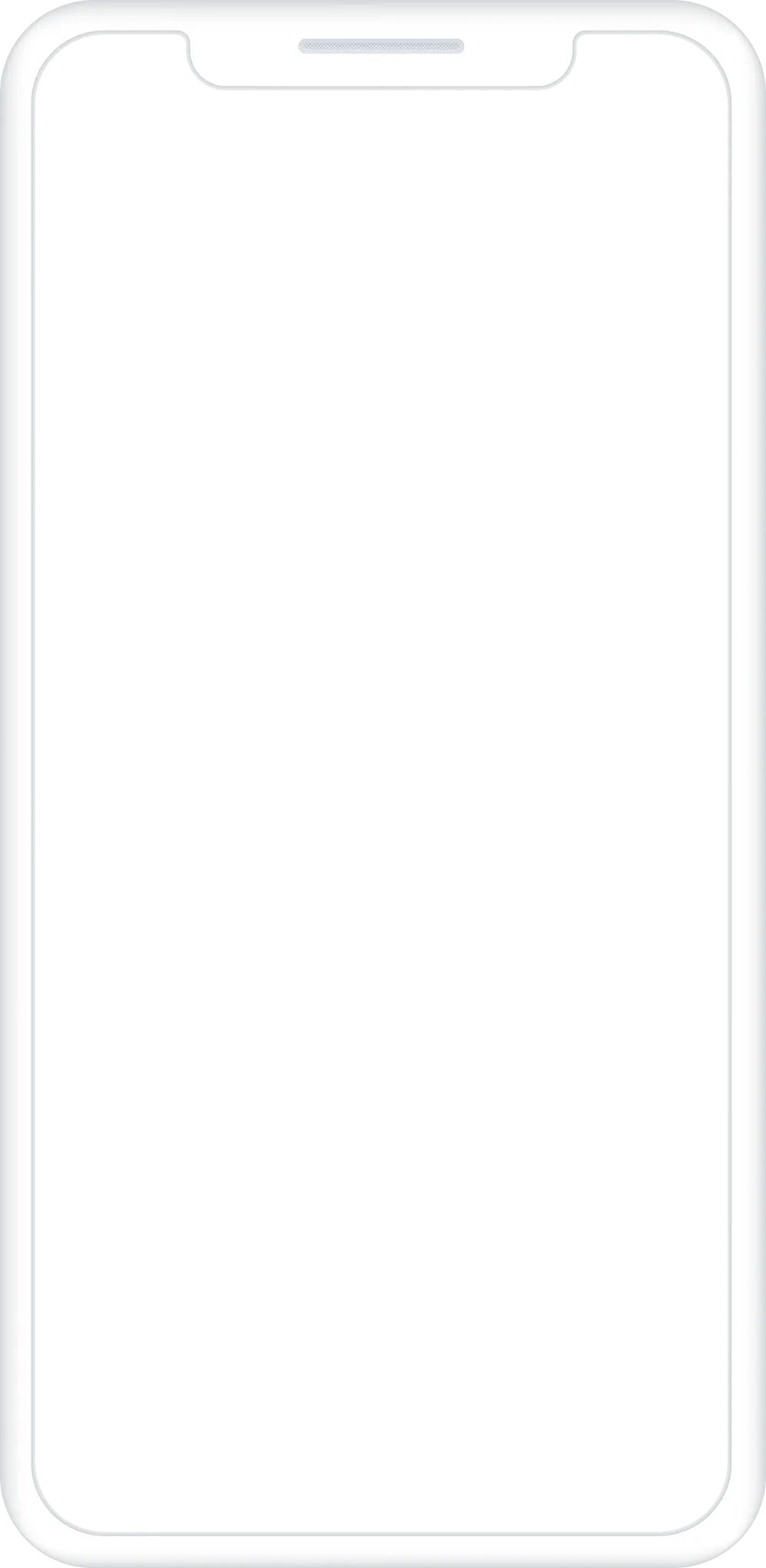
Choose a conversion location
The conversion location is the place where you want people to take action. For some objectives, the conversion location is automatically selected for you.
View available calls to action
Not all calls to action may be available to you, depending on your industry.













 Log in to Meta for Business
Log in to Meta for Business