You’ve set up community chats, but you’d like to find new and interesting ways to engage your members. Below are tips from fellow group admins:
When you start a community chat, you can invite specific members or bulk invite categories of members. One way to jumpstart a dialogue is by inviting your group’s "conversation starters"—these are members we’ve identified for you who generate the most discussion in your group. You can select this on the invite member screen.
In addition to inviting “conversation starters,” Max T. takes notice of other active members in the pop culture-obsessed MediaVerse: Comics Unwrapped chats, and invites them to chats that need a little surge in engagement.
You might be surprised who starts to carry the conversation. SneakerHeads®, a community of 20,000 members, has chats spanning from education and specific brands to streetwear. Admin Justin B. has observed that chats give quieter members the confidence to speak up and ask questions in these smaller settings.
“I've seen a lot of activity within these community chats from people that I have never seen before be active in the group.”
Justin B., SneakerHeads®
There is likely to be local, national, or international news that relates to your group’s theme. This could be anything from a new rule that was passed at your child’s middle school to a new sneaker that’s dropping next week from your favorite brand. Consider sharing a message relaying the breaking news in an existing chat, or start a new one!
Movie and TV show premiere date announcements are a huge driver of conversation for Max T. of MediaVerse: Comics Unwrapped, so he creates chats for members to come together and discuss.
“I did a group chat talking about “What do you guys think the show is going to be about? What are your predictions?” A lot of people participated.”
Max T., MediaVerse: Comics Unwrapped
Posts that receive high engagement on your group’s feed are an opportunity to turn a topic into a real-time discussion. You can create a community chat directly from a post, and you have the ability to invite all the members who commented on that post.
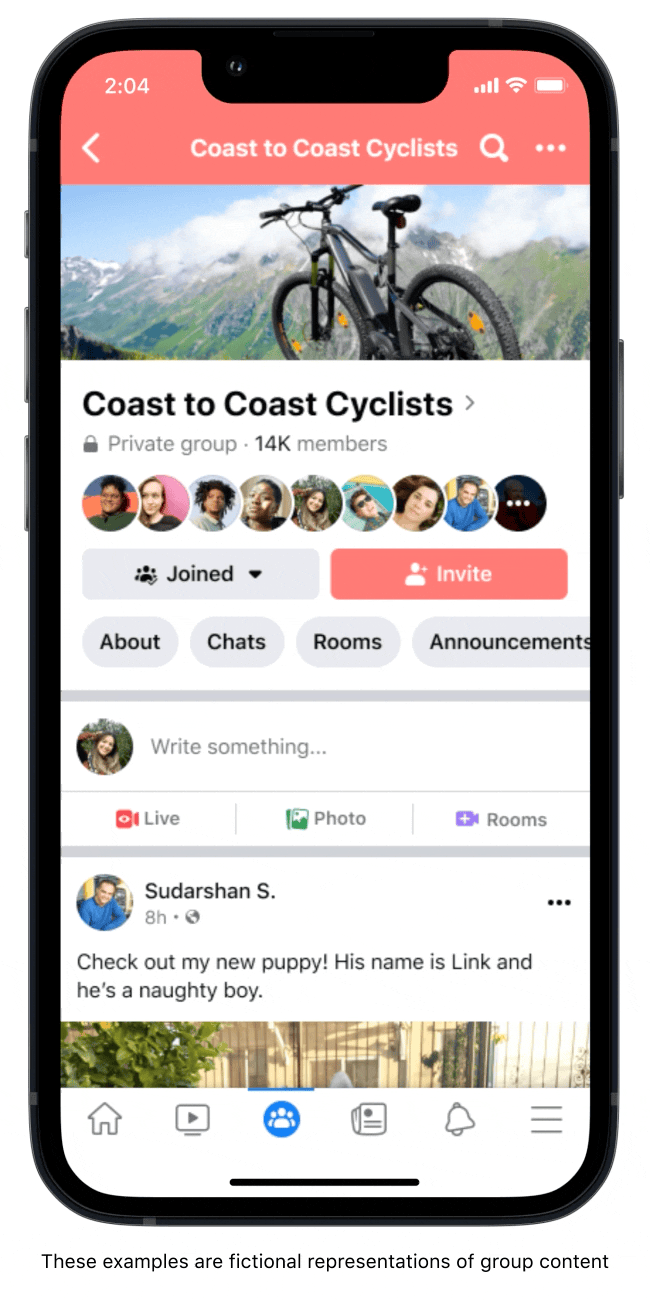
Videos, photos, and memes are a great way to encourage conversation. Black Girl’s Culinary has theme-day chats ranging from Taco Tuesday to Fish Fry Friday, and admin Davicia H. has observed that foodie pictures are a surefire way to elicit lots of responses.
Let your members suggest chat topics by changing the “who can create chats” setting in your Admin Home. Pro tip: member-suggested chats have been shown to be more active than other chats!
One of our most popular chat features is the ability to post polls and “most likely to” poll games. These are easy ways to keep the conversation going and require minimal effort for members to engage! In MediaVerse: Comics Unwrapped chats, polls are a big hit for members.
“The polling feature is wonderful, we love that. And our members really like the polling feature, they’ve created polls of their own.”
Max T., MediaVerse: Comics Unwrapped
If you notice a chat veering off-topic often (especially if it’s a recurring topic), it could signal a relevant topic that members want to discuss. Consider starting a new chat dedicated to that topic, and promote it by posting a link to it in the original chat.





