It can become really overwhelming as an admin because you feel like you need to respond immediately. Pause and take a breath.
Emmy, Community Admin
As an admin of a community, you’re always on. Conflict, questions, member requests, and constant drama can start to weigh heavily on your emotions, energy and time.
You love what you do and your community truly wouldn’t be the same without you but it’s okay to give yourself a break. Take a step back. Breathe. Recharge.
In the end, making time for yourself is going to help you manage your community better.
Here are some tips from admins on how to unplug.
8 tips for preventing burnout
Do you ever feel like the weight of the world is on your shoulders and that all you can think about is putting out fires in your community? It can actually be exciting to rise to that challenge, but that’s also when you can start to burn out.
Learn to recognize burnout and when you feel it, know when to take a break.
When you feel anger, tension or are consistently drawn back in to a problem, the first thing you can do is get up, walk away and turn off your notifications. Give yourself some time to disconnect and take a step back.
It might be hard to walk away from a problem when it feels like you’re the only one who can solve it, but looking after yourself is always worth it. The stress can wait.
They get what you’re dealing with and they’re there to support you. Everyone has felt overwhelmed or drained –- talk to your team, vent, tell them how you’re feeling and get it off your chest. You'll be surprised at what a big difference that can make! There are programs that can help connect you with other admins.
Notice the pattern. Do you feel overwhelmed with member requests? Members messaging you? Dealing with conflict in your community?
Learn your triggers, sit with them and process them. You may be able to see a clear source behind your anxious or uneasy feelings. Identify which tasks you might need more help dealing with as well as which issues you may want to avoid entirely.
When you feel yourself getting overwhelmed, think about the small things you can do to care for yourself. Maybe it’s making yourself a cup of tea, going for a walk, playing with your pet or calling a friend.
Sometimes it’s the little things that comfort you and that can help you to let go of what’s stressing you out. Getting offline is usually a great first step.
Use your rules to create a self-regulating community and give your members the means to address conflict for you. Learn more about how to enforce rules here.
Set up your community so that members have to acknowledge the rules checkbox when joining.
Ask for support and assistance around enforcing the rules and empower your members to de-escalate on your behalf.
Do a Live with you community to set expectations and limitations. This helps build empathy with your community and models behavior for your own admin team.
Schedule your posts in advance to make your time off count.
Create office hours that work for you and your team. No one should be expected to be on 24/7.
Empower your team to make decisions on your behalf.
Consider an admin team located in different locales for better coverage day and night.
When choosing team members, think about what they can do that you can’t. Having a strong network of skills and specialties will help you to distribute responsibilities and save your team from burnout.
Set boundaries and pace yourself. You don’t have to approve posts or respond to everything immediately.

Schedule your posts in advance to give yourself time to disconnect.
Tools to help you manage admin tasks
Scheduling posts is an easy way to plan ahead and set up multiple posts to run throughout the week. This can give you a chance to disconnect.
To schedule a post:
- Open your community
- Head to the composer to create a post
- Create your post and click the schedule button above the text box
- Choose the time and date and save your post –- it will automatically post at that time!
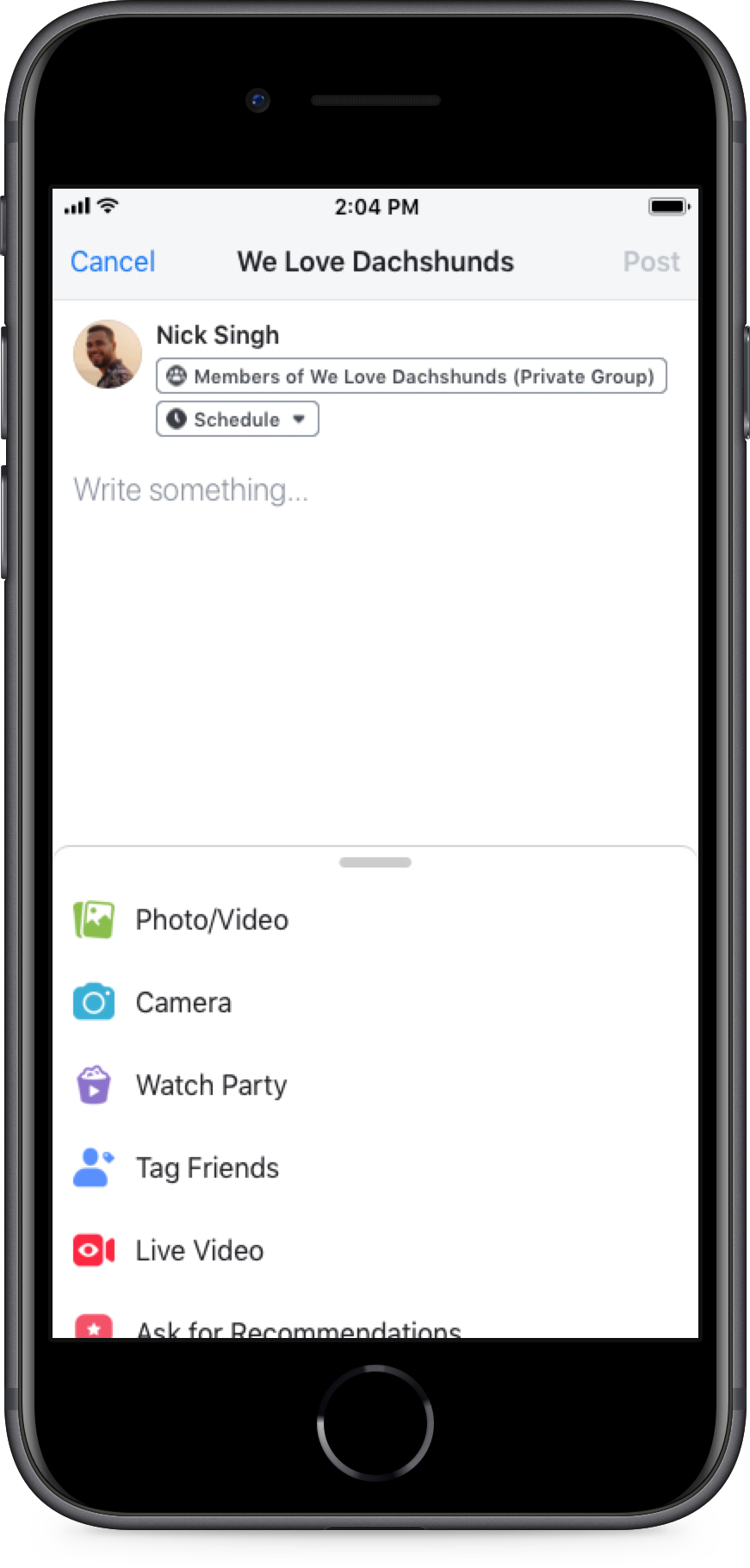
Going Live can help set expectations and build empathy with your community members.
To set up a Live in your community:
- Go to your community and open the composer tool
- Click the Live button to start your Live
- Keep an eye out for comments - you can respond live!
- Post your Live after you’ve finished for continued engagement
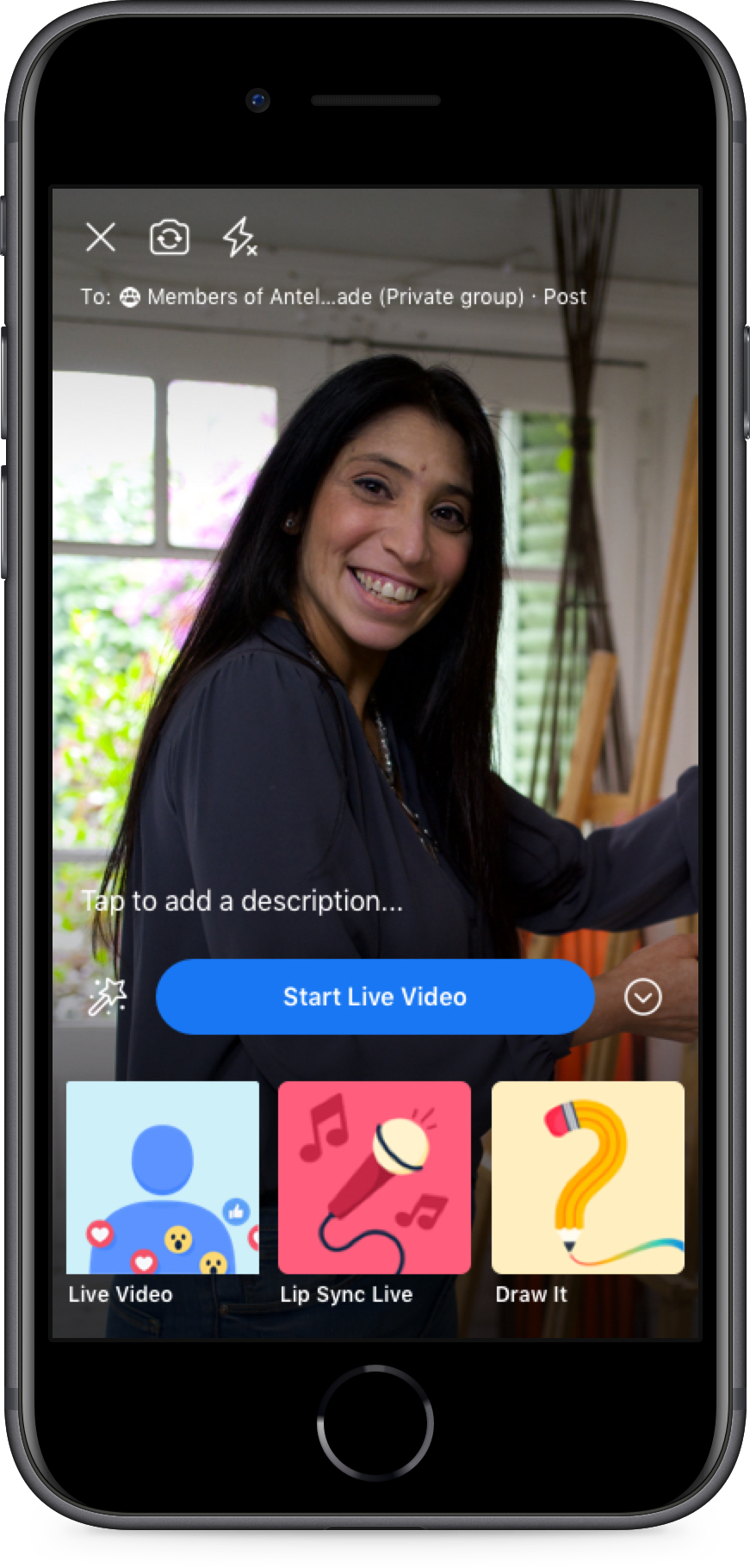
Admin Assist can help you automatically manage posts, comments, membership and more in your group based on criteria that you set.
To set up Admin Assist:
- From your Feed, click Groups in the left menu and select your group. If you can't see Groups, click See more
- Click Admin Assist in the left menu
- Click Add next to each automatic action that you want Admin Assist to take
- Select the automatic action that you want Admin Assist to take and follow the prompts
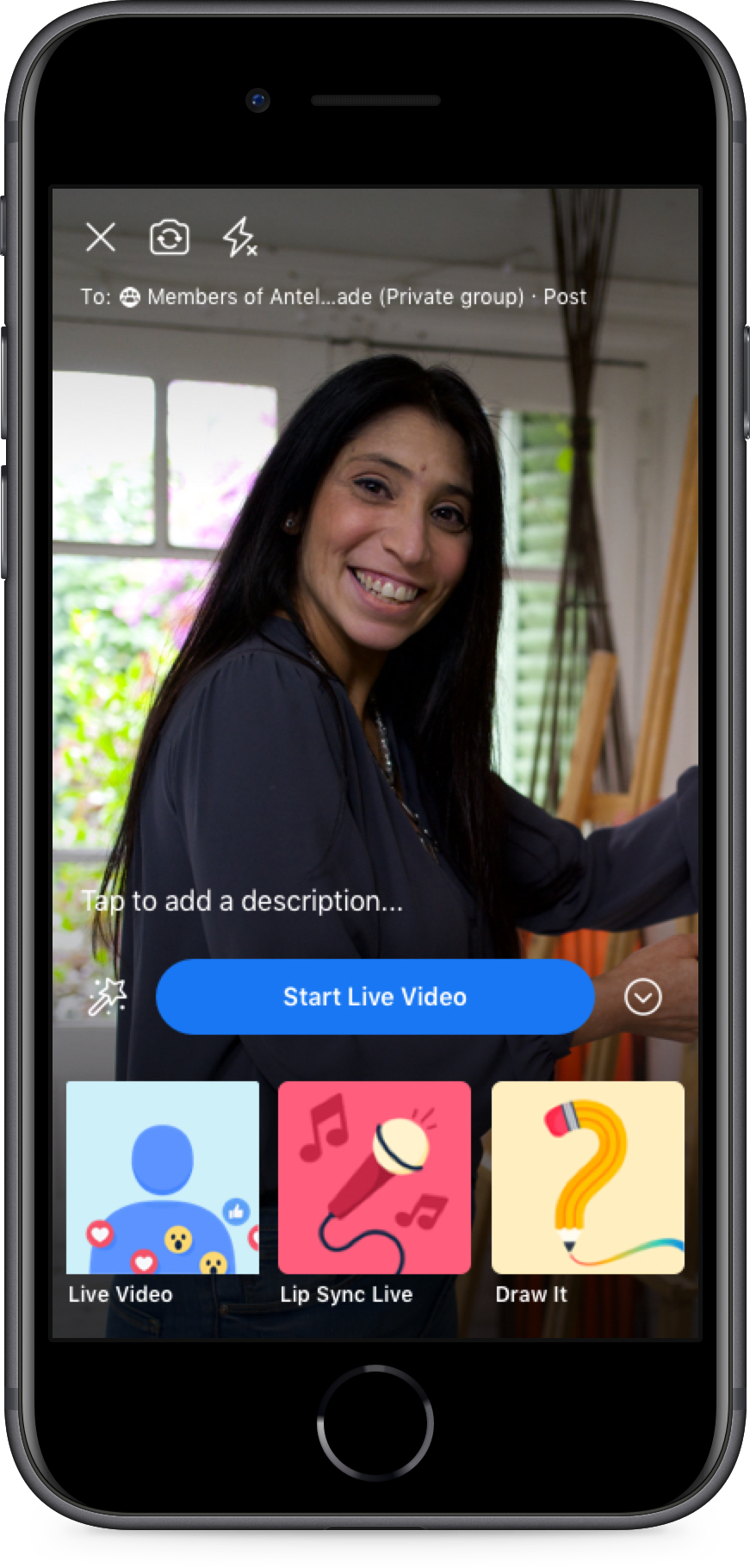
Practicing self care is essential for you and the health of your community. It can help prevent you from burning out and keep you healthy and engaged.
Look out for signs that you're feeling overwhelmed and take some time for yourself. It’s ok to walk away.
For more on compassion fatigue and preventing burn out, hear from Deran from Black Therapist’s Rock!




