I make sure to save absolutely everything by using the save button ... I have a whole list of content, posts and images that I can dive into at any moment and share.
Anne, Community Admin
When it comes to creating and sharing great content, your members are your best resource. Asking your community to share their stories, favorite images, memes and opinions is a great way to inspire discussion, connection and keep the content flowing!
Here are our tips to get the best content from your community.
4 ways to gather great content
Asking members to share their photos every week is a great way to bring people closer and gather great content. To encourage participation, reward your favorite submissions by reposting them (with permission of course). You don’t have to limit your requests to photos. Challenge members to share their best quotes, memes, articles – anything!
Having recurring member content threads for different days of the week is a fun way to invite different content. To learn more about creating these posts, read our article here.
Create a poll to ask your members what content they enjoy seeing. This can help you come up with new ideas for posts and keep members involved. Providing options (ie. memes, photos, stories, etc.) can help influence what you ask your members to share. Members might even have suggestions that you didn’t think of!
Challenges can be another useful way to invite users to post original content. Create a “scavenger hunt” for things either online, in their local city or around the globe and encourage members to post what they find. You can even find ideas for monthly "photo-of-the-day" challenges online with ready made themes to help inspire your members to post.
Asking questions that are relevant to your communities’ mission is another way to generate content. “What was the best article you read [about your communities’ topic] this week?” “What is the last photo you took that showed [insert relevant community topic here]” And of course, start with your own and include a little backstory to get the ball rolling!

When is the best time to post? Use Insights to see Popular Times when members are most active.
Tools to crowdsource content
Polling your members on which topics they’d want to see in the community is a simple way to plan your content.
Steps to set up a poll:
- Go to your community and open the composer tool
- Click on the “Poll” option and type your question which could be “What kind of content do you like to see in the community?”
- Add options and using the “settings button” choose if you’d like to allow members to choose multiple or add their own options
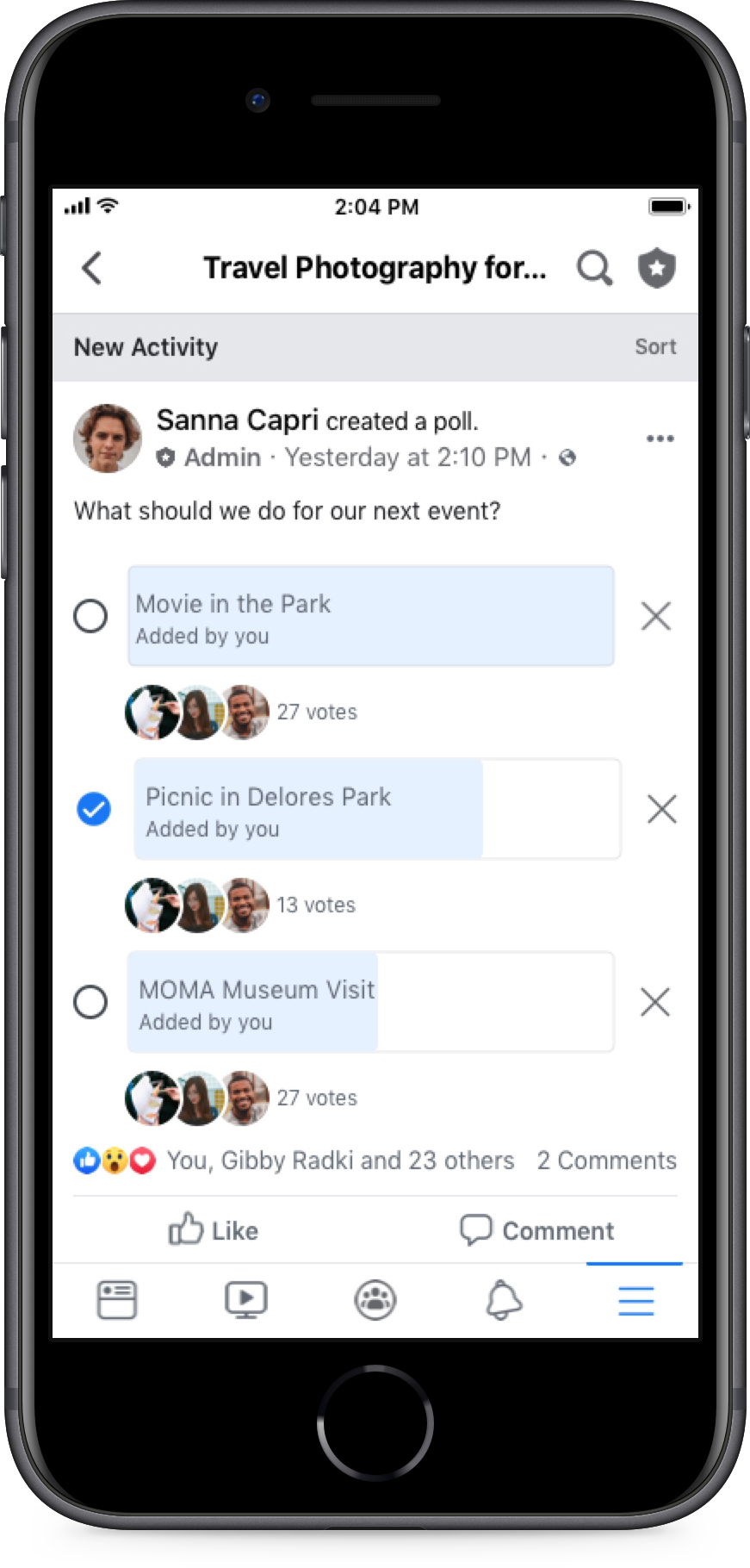
When asking your community for captivating content or polling them for ideas, you can pin your post using announcements.
Steps to pin an announcement:
- Go to your community and find your event post
- Click the “...” and “Add to Announcement”
- Choose the length of time (could be until the event is over) and set your announcement!
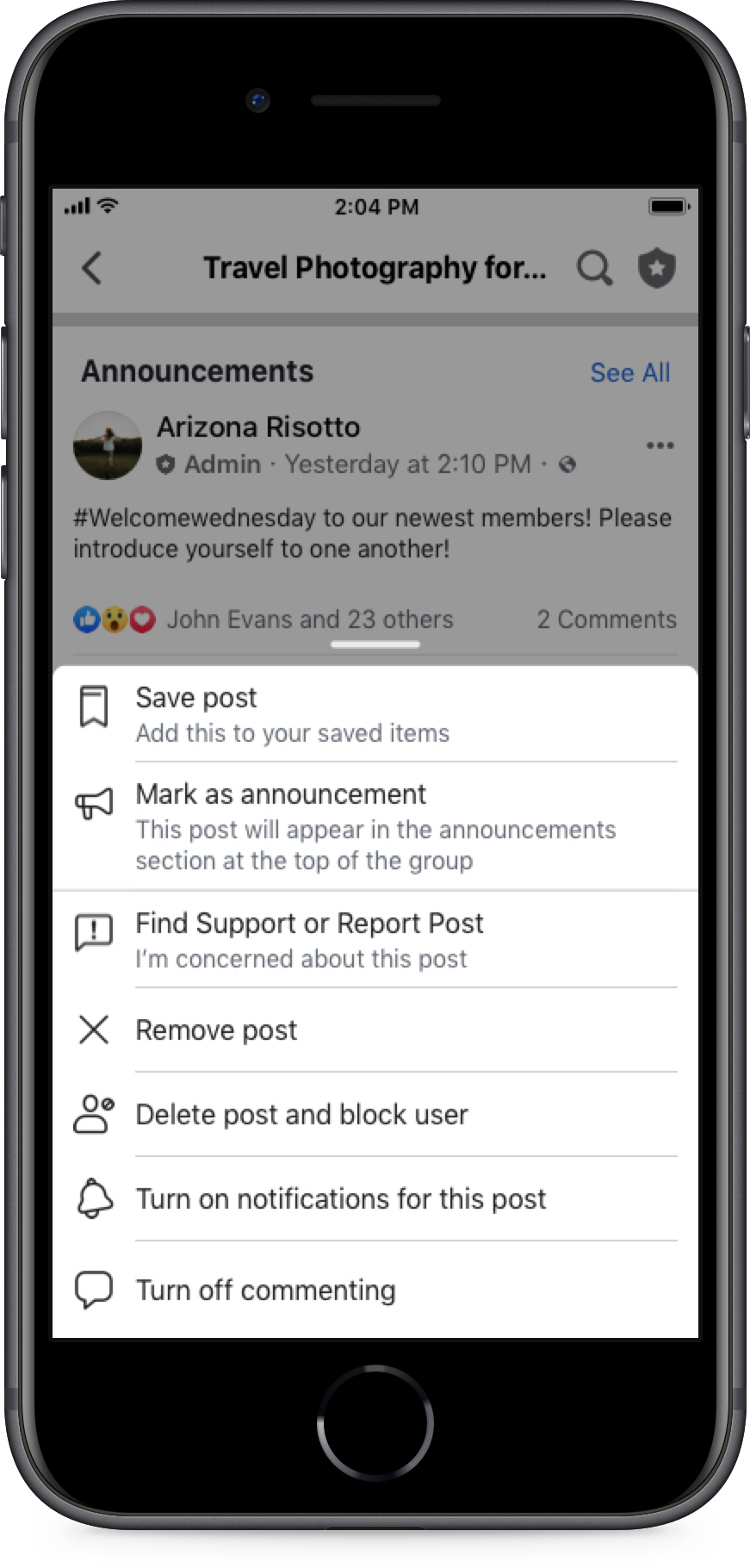
If your community has 50 members or more, use Community insights to see when your community members are the most engaged. This is a great time to post!
Steps to use Community insights:
- Go to your community and open admin tools
- Go to your insights and click on “Engagement”
- Check your “Popular Days” and filter “Popular Times” to those days to see when your members are the most active.
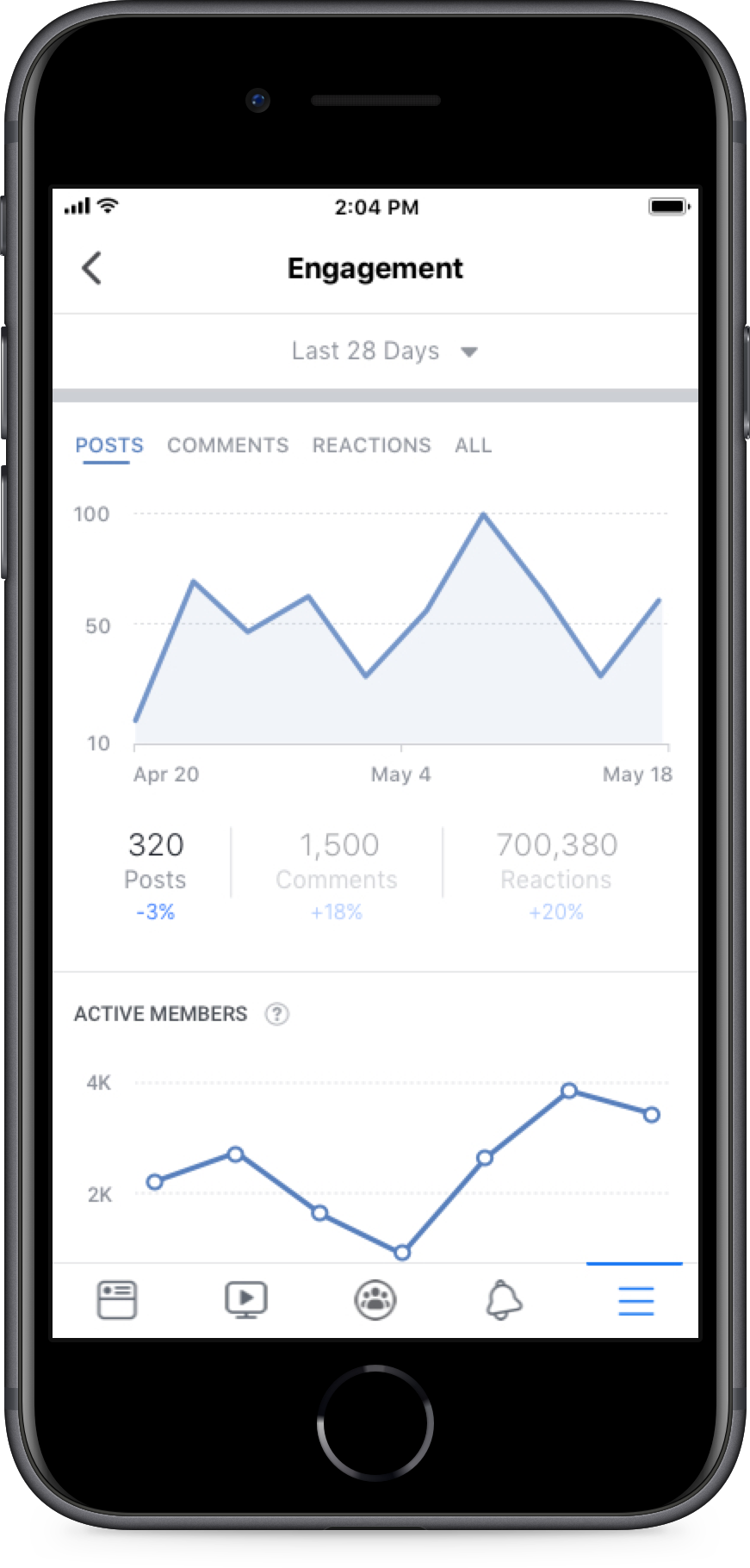
Keeping your members engaged with interesting posts is a constant creative challenge. By crowdsourcing your topics and content, you can have your community do some of the heavy lifting.
When it comes to Community Chats, consider turning on member-suggested chats to enable your top engaged members to suggest topics for you to review and approve in your Admin Home (just like feed posts). Pro tip: member-suggested chats have higher early engagement and higher retention!




