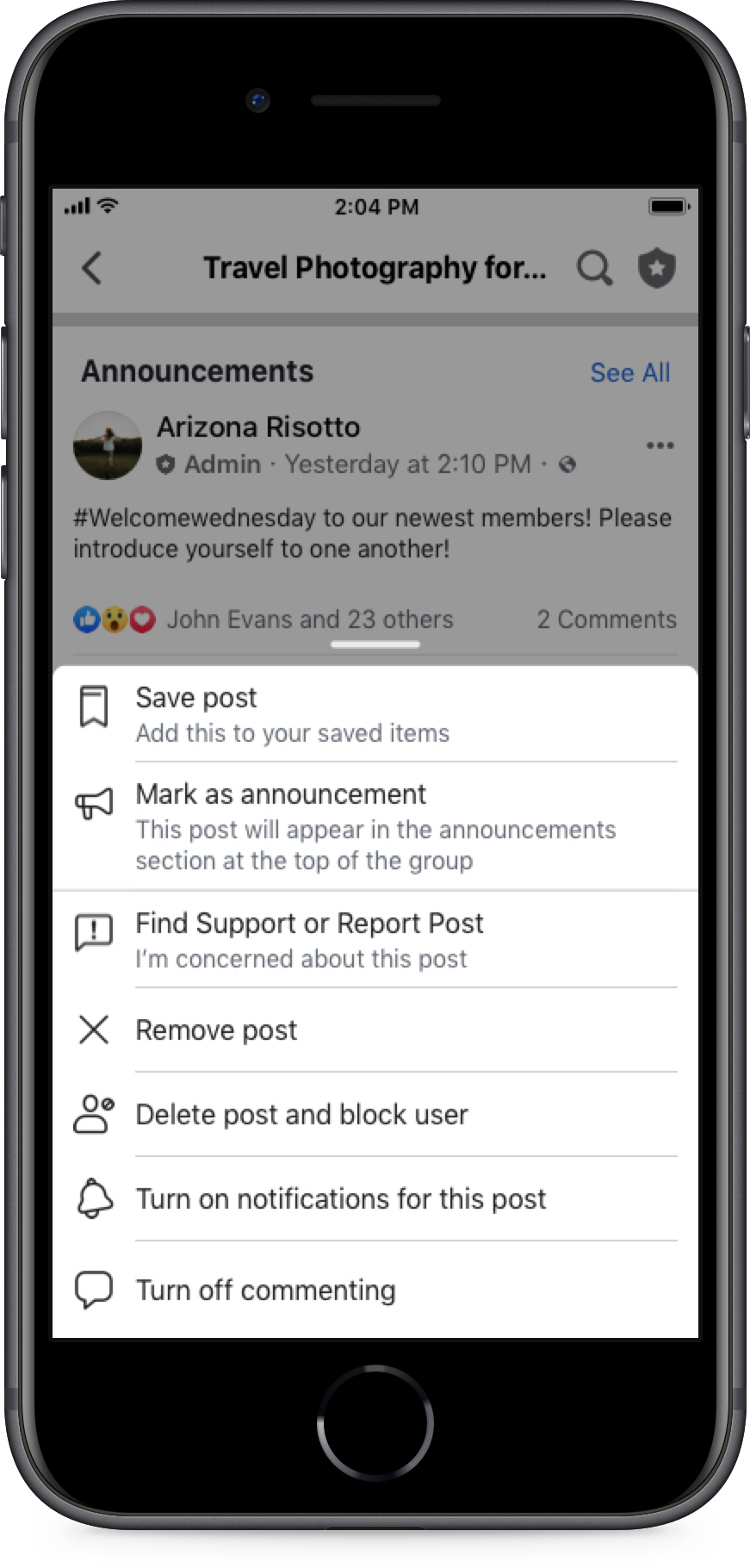One easy way to engage with your community is to give members something to expect every week, month or special occasion.
Recurring posts (also known as ritual posts) make your group feel familiar, encourage members to interact, and can say a lot about your group’s values and personality. It can also help give you a place to organize large volume of members posts like self-promotion or recommendations.
Whether it’s a Welcome Wednesday, Meme Monday or Selfie Saturday – recurring posts keep members engaged with your group.
4 tips for successful recurring posts
Welcome Wednesday is one way to welcome new members to your community, remind them about upcoming events and get them engaged with new and experienced members of the group.
Use the same visual for your weekly post to make it instantly recognizable. Once you’ve established the ritual, members will know exactly what to do when they see your image. An easy way to brand your posts is to use the same background for similar post types. The post composer gives you a selection of backgrounds to choose from. Another way is to find great stock images on sites like Unsplash or create your own using Canva or the Over app.
Schedule your posts using the scheduling button in the post composer. The best thing about recurring posts is that they can be exactly the same every week – just set it and forget it!
If you want to help your posts get noticed, you can pin one as an announcement, keeping it up for the day or the week. This is great when you’re first starting recurring posts, so your members can see them right away!

Use post scheduling to plan your recurring posts ahead of time. Just set it and forget it!
Tools to help plan your recurring posts
Scheduling posts is an easy way to plan ahead and set up multiple posts to run throughout the week.
Steps to schedule a post:
- Open your group
- Head to the composer to create a post
- Create your post and click the schedule button above the text box
- Choose the time and date and save your post - it will automatically post at that time!
- If you want to manage your scheduled posts, you can click on the “schedule post” section in your admin tools
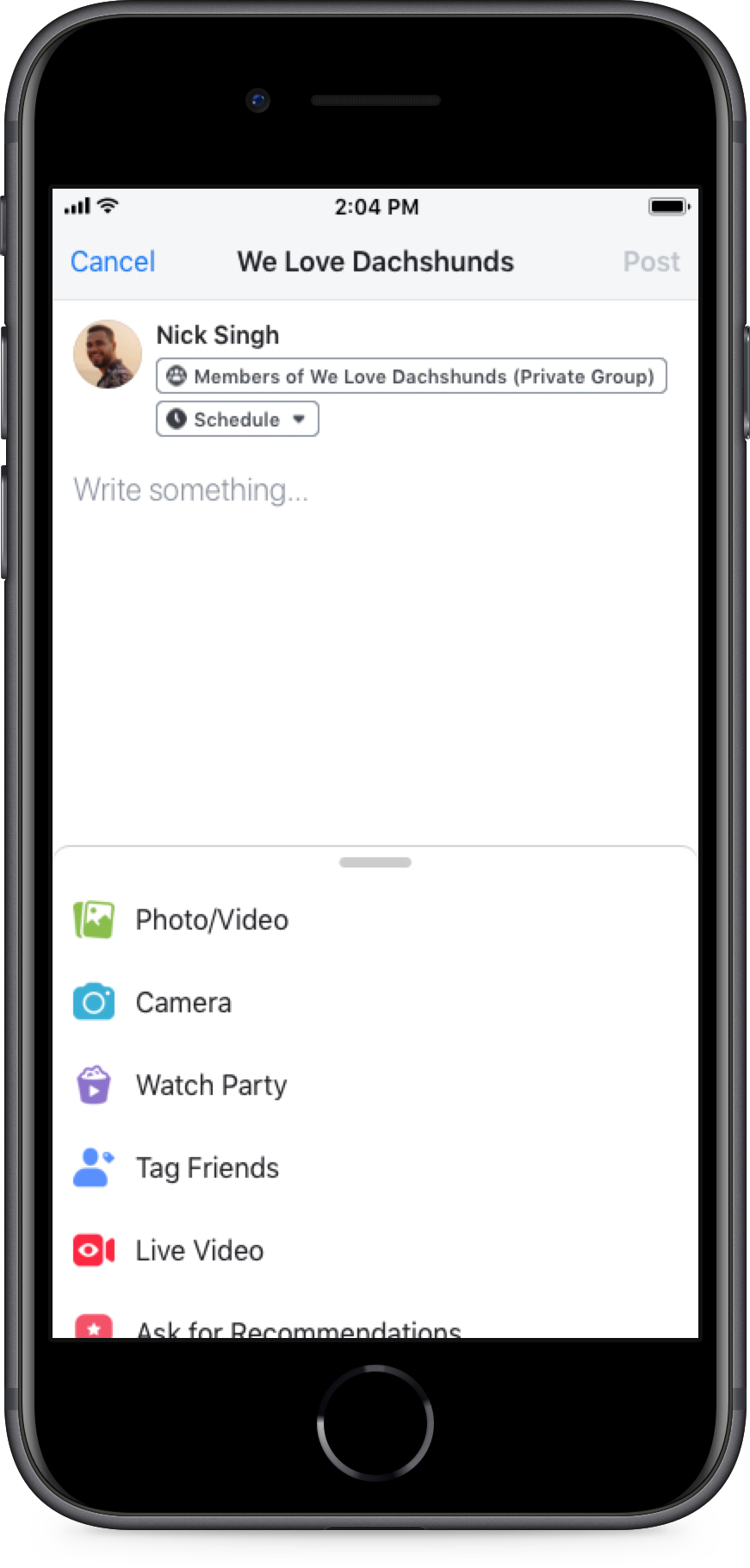
Announcements make it easy for your members to see important information you may share. You can use this feature to pin your ritual posts to increase visibility and to drive continued interaction.
Steps to pin an announcement:
- Go to your post
- Click the “...” in the upper right corner
- Choose “Mark as announcement” and your post will be pinned to the top in the announcement section