We know how much time and effort goes into building your thriving community on Facebook.
Now there’s more ways to leverage Group Insights to understand when and what you should post.
We’ve identified three insights you can find in the Group Insights tool to help drive stronger engagement in your group.
Insight 1: POST INSIGHTS
Dig deeper on individual post performance to help you create more high-performing content. View your posts reach, engagement, and the number of active members at time of post.
To see your Post Insights:
- From your Feed, click Groups in the left menu and select your group. If you don’t see Groups, click See More.
- Go to the post and click View Insights below the post to access Post Insights.
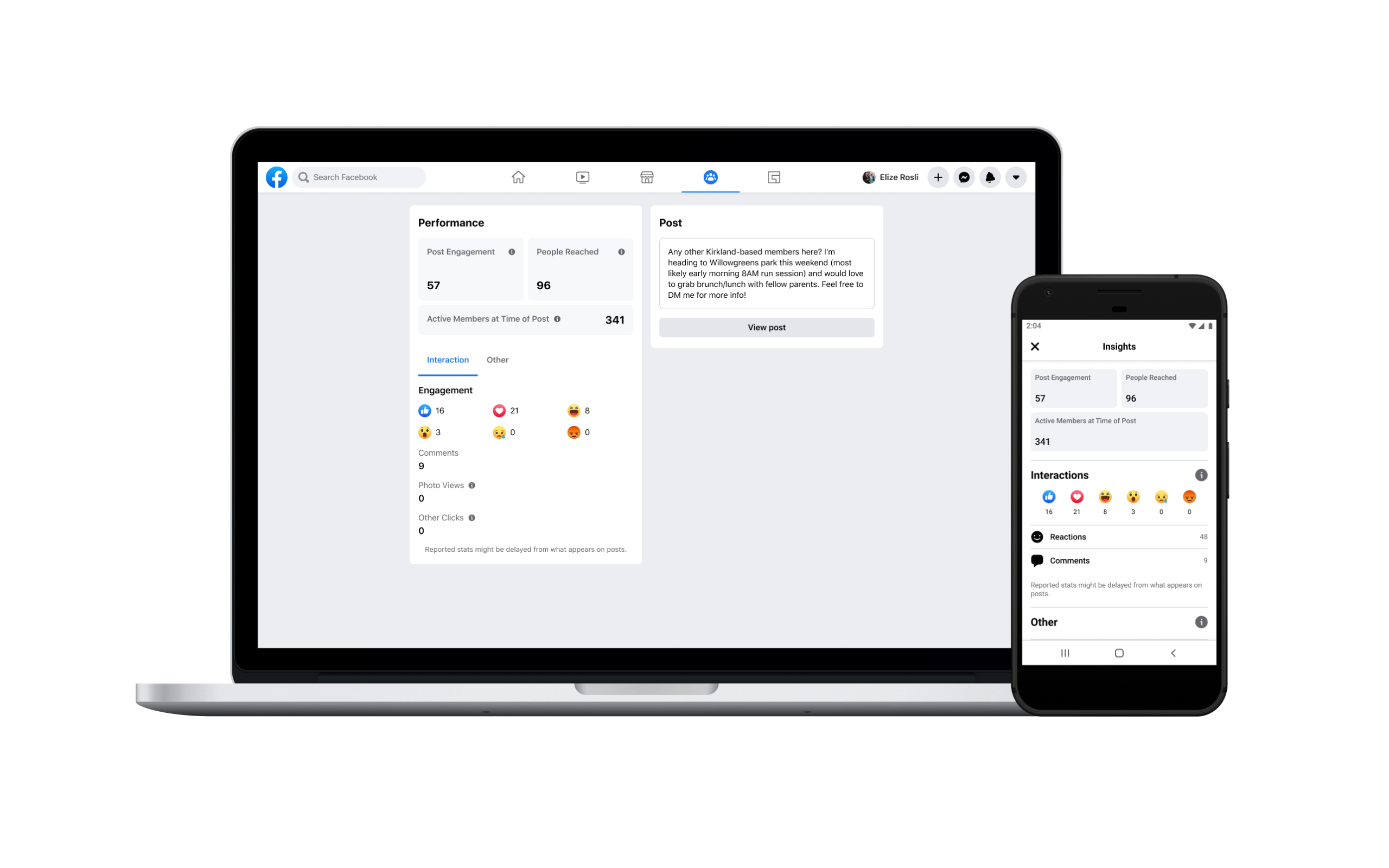
Insight 2: TIME/DAY ENGAGEMENT INSIGHTS
You can also track popular days and times for your posts. This data is broken down both by days of the week and time of day so you can identify engagement trends in your Group - and optimize for higher engagement.
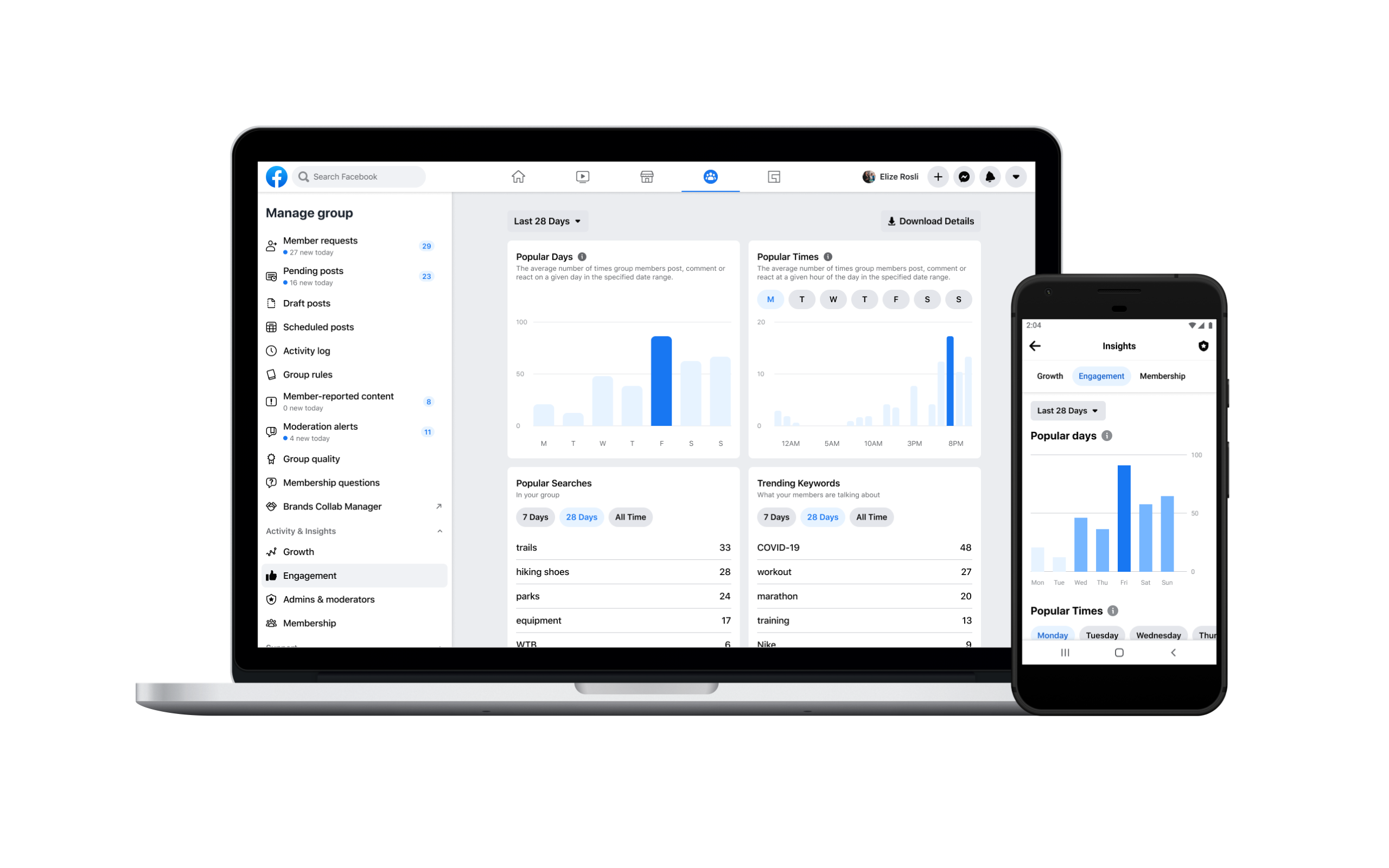
Insight 3: TOP CONTRIBUTORS
Explore your group’s top contributors - and the level of engagement they’ve had in your Group. If you know these contributors, reach out to them 1:1 and explore opportunities to partner with these members to get conversations started and encourage engagement in your group.

To see Time/Day Engagement and Top Contributor Insights:
- From your Feed, click Groups in the left menu and select your group. If you don't see Groups, click See More.
- In the left menu, scroll down to Insights and select a metric.
- For Post Insights select Engagement to view your time/ day engagement insights, or select Membership to view your top contributors.




