We know that incorporating new features into your communities can take time. That's why we asked some experienced fellow admins to share their top tips, which might make things easier for you.
If you’re new to Community Chats, admins recommend starting with just one chat and slowly adding more over time. Doing so will benefit both you and your community; you’ll only have one chat to moderate as you get a feel for how your group is engaging within it, and your members will have time to learn and experience this new form of communication.
Max T. of MediaVerse: Comics Unwrapped, a group that connects over blockbuster movies and pop culture, encourages this strategy.
“Start small, start a topic that's easy for you to monitor, manage, and discuss. You start slow and then you build up as you get the feel for it and get into the rhythm of how the chats work and how people are responding to them.”
Max T., MediaVerse: Comics Unwrapped
Olivia M. of Bay Area Adventure Gals uses chats to connect women in Northern California for real-life adventures. She supports admins easing into Community Chats.
“Consider rolling out chats slowly over a period of time rather than generating a ton of chats all at once as doing so will spam your members with too much information at one time.”
Olivia M., Bay Area Adventure Gals
Across the board, admins agree that it’s important to be genuine and have an ongoing presence in your chats. Encouraging group admins to actively participate can facilitate community members getting to know you and knowing whom to approach with any inquiries or issues.
Alex L. started the group We are transman bodybuilders as a place for transmen to come together, set goals, and achieve those goals. For he and his group members, authenticity isn’t optional, it’s imperative.
“I’ve always told people: be you. You need to be active with your people and truthful with your people.”
Alex L., We are transman bodybuilders
Vanessa Y. of Women Who Surf follows the same advice with her community. By connecting over a love of surfing, they’ve grown to support one another in other aspects of life, too.
“The more real you are with your community, the better they respect you for it.”
Vanessa Y., Women Who Surf
Since chats are a form of instant communication, members expect messages/content that violate the rules to be addressed faster. This means that chats need real-time moderation. Plus, when members see a moderator presence, they’re more likely to engage respectfully—strengthening the bond of your community.
“Once chats have started it is important to monitor conversations for compliance with group rules to prevent spam or misuse of the chats.”
Olivia M., Bay Area Adventure Gals
As the number of your group’s community chats grow, you may consider building a moderation team to divide responsibilities.
Chats are designed to help your group form closer connections. Many admins encourage allowing your community to suggest topics by changing the “who can create chats” setting in your Admin Home. In this way, your members can discuss the topics that are most important to them.
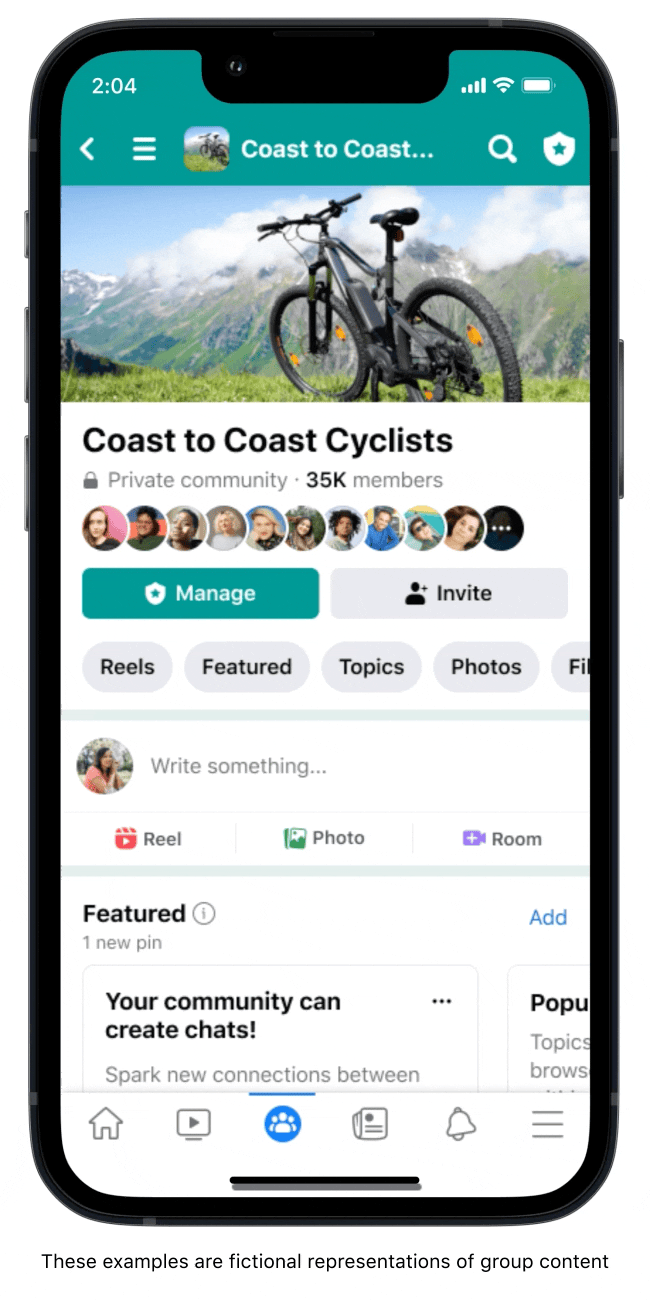
When managing your community, it is essential to prioritize members' interests by listening to them and creating chats based on their suggestions. Off-topic chats can also be useful in encouraging engagement, as they provide an opportunity for separate conversations among group members. However, it is essential to avoid creating redundant chats to prevent cluttering the space. If a chat becomes inactive or does not perform well, it is advisable to close or delete it and try something different.





