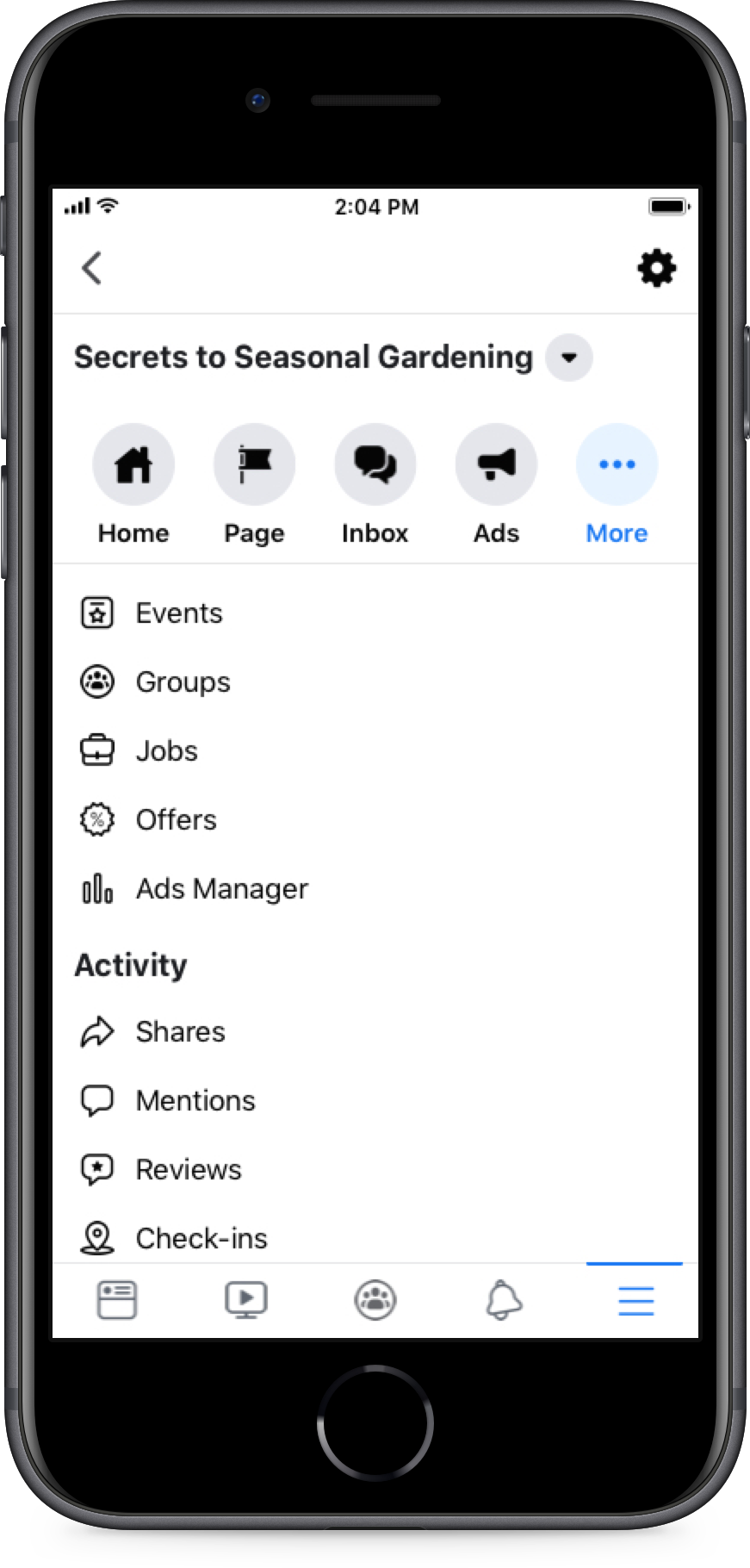Finding volunteers for your event
As you start hosting more events, you may want to expand to have multiple events per month or even a flagship event that community members can watch remotely. Finding event volunteers can be a great way to get your community involved and lessen the load on you!
3 Key steps for finding volunteers for an event
Looking within your community is the best way to find dedicated volunteers that already understand the mission of your community. When posting within your community, you can write up a description of the volunteer work and the benefits of getting involved. A simple template for a post could be:
- Header: Calling all volunteers!
- Description: Are you interested in meeting with more of our community? Do you have great social skills or are looking to come out of your shell?
- Call to action: Become an event volunteer and host your own meetup for the community. This is a great way to get to know local venues, fellow members of the community and boost your resume. Message me if you’re interested with the following questions:
- What is your location?
- Why do you want to be a volunteer?
- What would you do on your first meetup?
Hosting a speaker at an event can be a great way to connect your community with a cause, back to your mission or teach them something new. When looking for speakers for your events, post in your community looking for recommendations or research people in your field or locally. This can also help give you ideas for your next event!
Make sure to share the successes of your volunteers publicly. Share photos in your community and tag the team to show your appreciation and support.

Look to your community to find members who already understand the mission of your community and who will be eager to contribute.
Tools to help you find volunteers
When promoting a volunteer post, pinning your post as an announcement will help you get the attention of your members.
To pin announcement:
- Go to your group and find your event post
- Click the “...” and “Add to Announcement”
- Choose the length of time (could be until the event is over) and set your announcement!
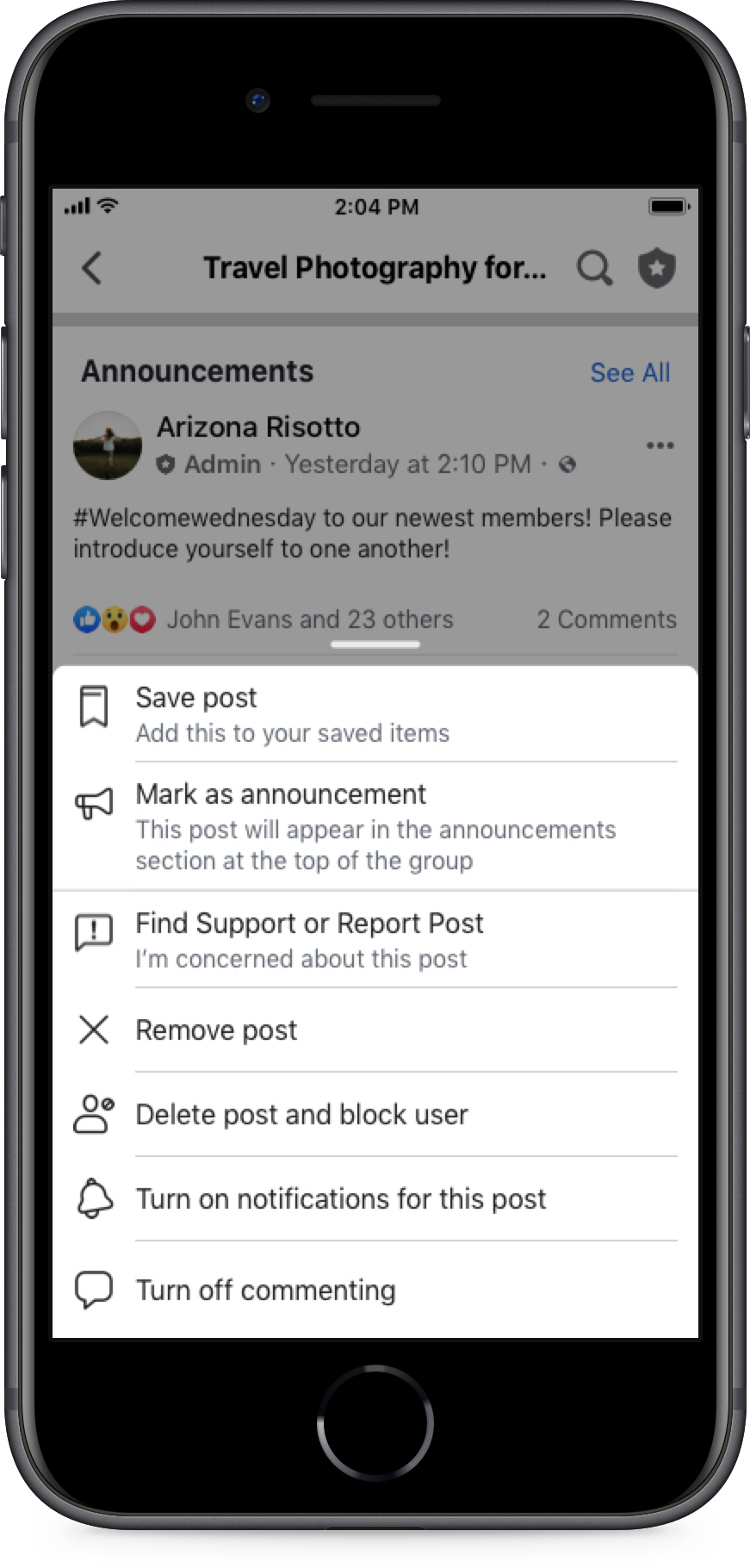
Once you have found your team, put them in a Messenger chat to help to keep them connected. You can use chat to escalate issues, share best practices and keep each other updated on each other’s events.
How to step up a group chat:
- Open the Messenger app and go to the compose button.
- Here you can search and add multiple people to your chat.
- Once you have added your team, you can name this chat and add color or emojis to make it your own!

Having a page for your community can boost its visibility, and give you another platform to promote what you care about. Post about your volunteer opportunities on your page for more reach.
How to set up and link to your page:
- Go to the pages tab and either “create a page” or open your page
- Once you have set up your page you can now link to your group
- Under groups, add all of your groups in one place