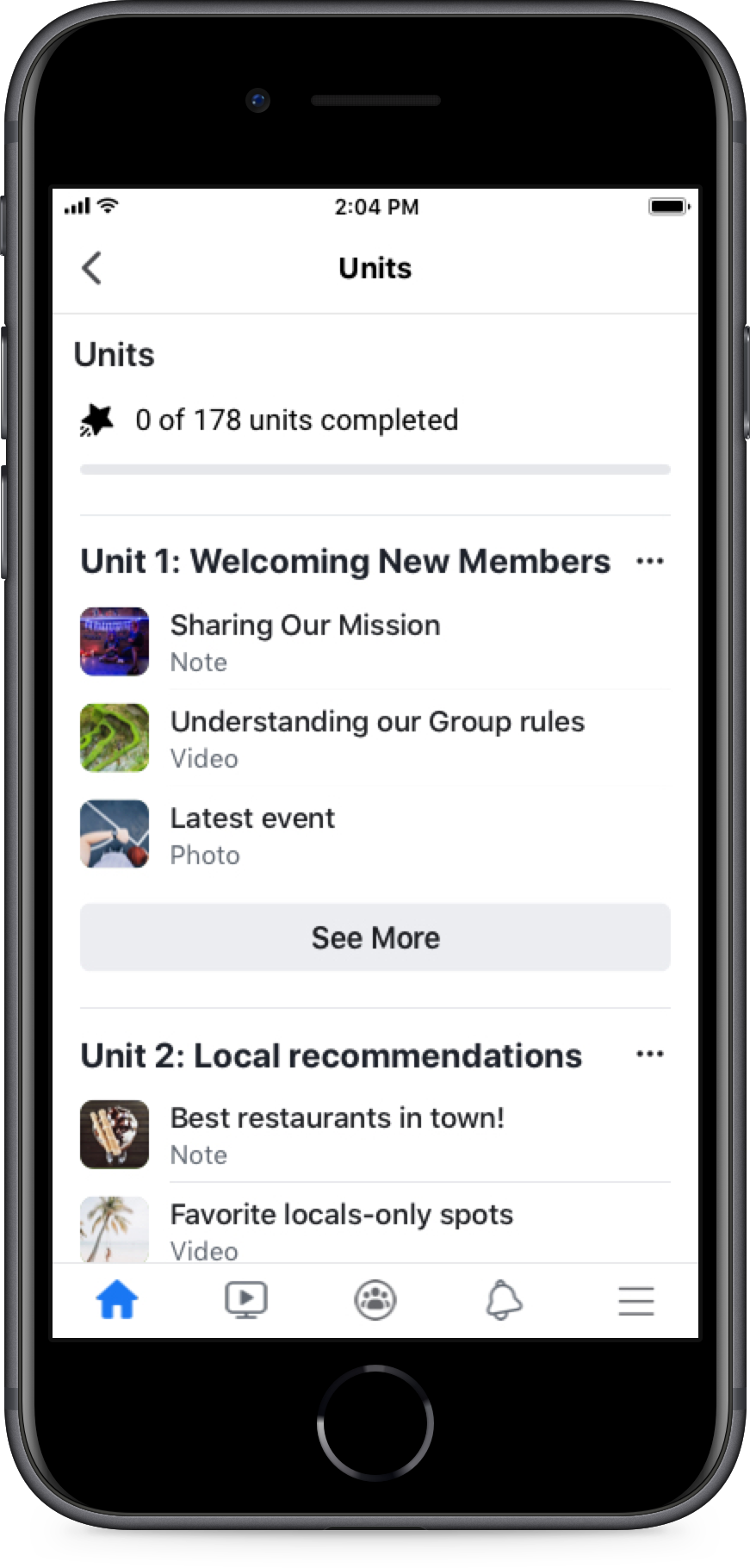Communities are built on conversation. Open dialogue can help you and your members build bonds around shared interests, identities, backgrounds, stages of life and more. Though we are often brought together by the things we have in common, we all have diverse perspectives and backgrounds. It is important that our different cultural and racial identities can be shared, discussed and celebrated in a safe and respectful way.
Ways to approach conversations about race in your community
Sharing reputable resources and inviting your members to educate themselves is paramount in approaching conversations about race or other social topics in your community.
Creating a strong foundation for diversity and inclusion (D+I) in your community is the first step to building a space for discussion and education. For more on how to build D+I into your communities’ mission and values, check out this article on Creating an Inclusive Community.
Sharing books, articles, documentaries, nonprofits and thought leaders to follow will help give your members the opportunity to learn on their own. Some places to start are the Lift Black Voices hub, The Smithsonian’s How to Talk About Race, LGBTQ@ Facebook Page, and Military and Vetern Hub.
Here are some ways you can promote these resources in your community:
- Set up a book club where members read and discuss books on anti-racism, the history of subjugated people, or political and social movements. You can do this every month with different books and ask members to share their recommendations as well. Here are some recommendations for your first book:
- For the US: “So You Want to Talk About Race” by Ijeoma Oluo.
- For the UK: “Why I am no longer talking to white people about racism” by Reni Eddo-Lodge and “Good Immigrant” by Nikesh Shukla.
- For Germany: “EXIT RACISM” by Tupoka Ogette and "Deutschland Schwarz Weiss" by Noah Sow.
- For Brazil: “Pequeno manual antirracista” by Djamila Ribeiro.
- Watch talks together by thought leaders from diverse backgrounds
- Recommendation for your first talk: “The difference between being ‘not racist’ and antiracist” by Ibram X. Kendi. You can also find more TED talks on the Lift Black Voices hub.
- Create Units to share resources from your community. You can even make this a mandatory step in onboarding new members, you can track their progress through your Community Insights.
Think about the importance of these activities for all intersections of your community members. Discuss race in relation to the experiences of LGBTQ+ communities, people with disabilities, immigrants, mixed-race folks, and people of different cultures and ethnicities.
Work with your members, teammates and other communities to find the best resources to share. Creating relationships with other communities and admins can also help you to find those who are willing to share diverse experiences and perhaps join your community for guest posting, takeovers or live interviews to give their perspective as a member of that community. Admins recommend reaching out via Messenger, sharing your communities’ mission and the commonalities you may share and asking if they are open to collaborating.
As you create this collaboration, keep in mind that this is a reciprocal relationship. Let them know that you are happy to open your community to them and work to bring your communities together.
Consider using chats to create a safe and more "casual" space for people to express themselves and connect.
Always remember that it is not the job of members of marginalized communities to educate everyone in the community on issues of race and discrimination. Some members may agree to share, but you should never single anyone out by expecting them to share their experiences. You and your team, as the leaders of your community, are there to provide the space and resources to help your community thrive.
Many admins use recurring or ritual posts as a way to create discussions for certain topics (more on how to do that in this article). This can provide an ongoing space for learning and meaningful discussion. Think about doing a top-of-mind post, resource sharing posts, posts for anonymous questions shared by the admins, or a central post to discuss important topics that may have come up throughout the week.
Creating a centralized place for people to talk about big issues, like race, can help you make sure these topics get the attention they deserve, without distracting from other conversations. You can even work with your team to focus moderation efforts around these posts to make sure they stay safe and respectful. More tips for how to build and work with your team here.
Just as you have created a space for diversity, you are creating a space of zero tolerance for racism, bigotry, hate speech and misinformation. Zero tolerance can mean:
- Deleting a post or comment
- Turning off comments on a post (with explanation as to why)
- Muting, removing or blocking the offending member
Conversations about topics such as race, discrimination, biases and the ways that people are fighting for their rights are conversations that are important and shouldn’t be ignored. These topics are not “political,” these are conversations about the safety, wellness and lives of people who are a part of your community. It is paramount that these conversations have a place.
However, as we all know, people are often misinformed. Now more than ever, we are all in a period of education and reflection and it is not easy for people to let go of preconceived ideas. It is important to approach everyone with empathy, but it is a two-way street. If members are not showing respect and empathy, there may not be a place for them.
Since you and your team are modeling this behavior, it is helpful to prepare for those conversations and anticipate what these topics might bring up. Having your resources, articles, strong rules and guidelines for acceptable behavior will help you approach these conversations. By showing up with these, you also give your members what they need to self-regulate.
Creating strict rules and being willing to turn off comments, remove members, delete posts and reach out to community members is a way to inform them when they violate the communities’ policies. Remember, working with a team, creating strong rules and grounding responses in your mission will make the task of creating a safe space for conversation easier. More on that in this article.

Check out a few resources from Facebook such as the Lift Black Voices hub, LGBTQ@ Facebook Page, and Military and Vetern Hub for more.
Tools to help approach conversations on race
Post approvals will allow you and your moderation team to screen incoming posts, this can give you the chance to regulate posts coming in and potentially suggest that they use the weekly post to ask their question. This is a great way to proactively manage the content shared in your community.
How to set up post approvals:
- Go to your community
- Under Admin Tools (Community Settings on desktop)
- Click “Approve all member posts”
- Turn this “on” for admins to approve all posts
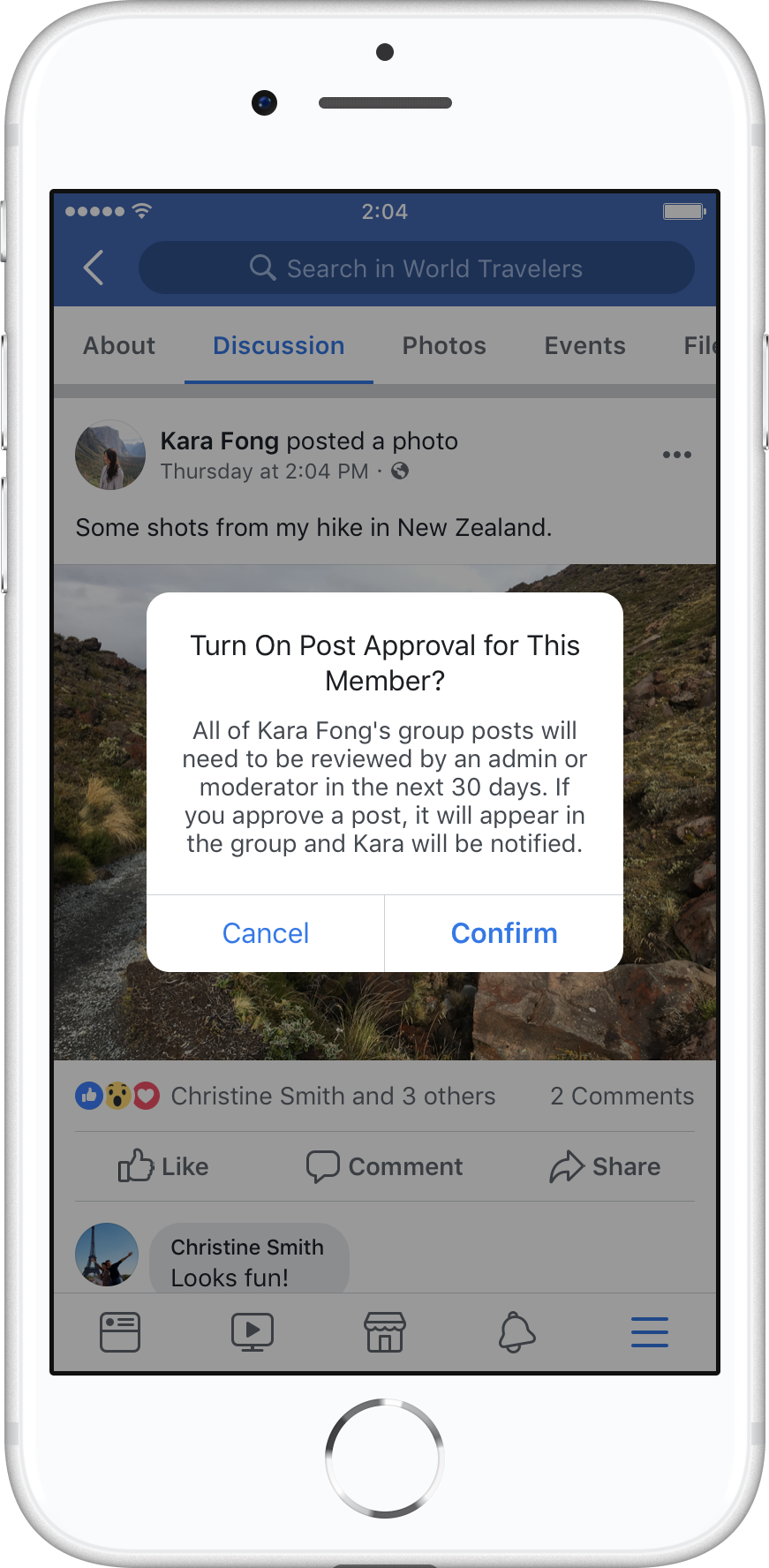
Keyword Alerts can help you identify content in your community that may need your quick attention.
To access Keyword Alerts:
- Go to your Admin Tools (Community Settings on desktop)
- Set up your list of words and phrases that you’d like to receive notifications for (only admins can add keywords)
- Each time one of those words or phrases is used in a post or comment, all admins and moderators will receive a notification. You will not receive notifications for pending posts, only for content posted in the community
- Review all of your alerts at once in the Keyword Alerts queue, where you can decide whether to keep or delete it. You can also “Keep All” or “Delete All” with one click
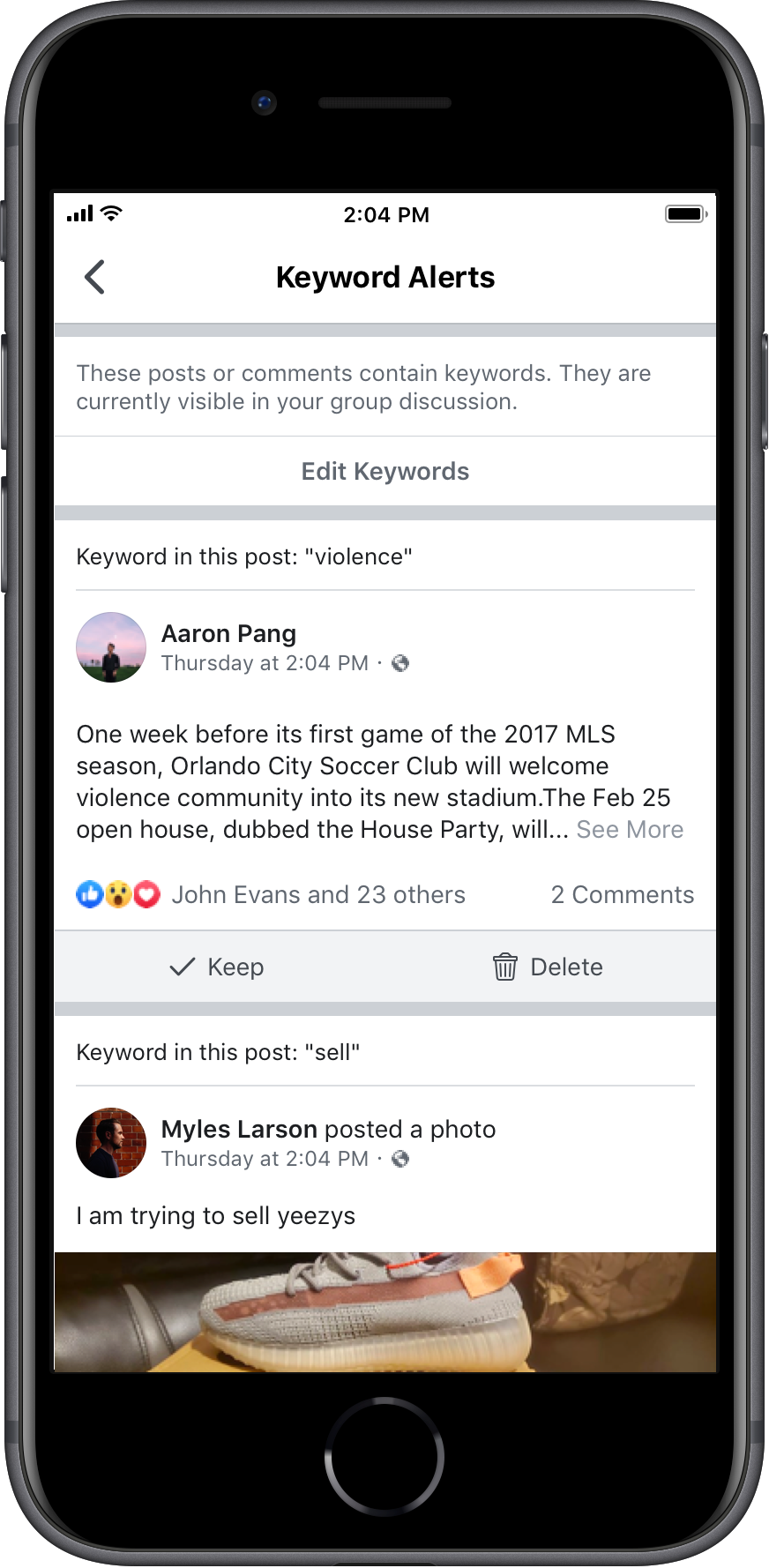
Messenger Rooms can help bring together members of the community for discussions, book clubs and events to discuss important educational resources.
To create a room in Messenger:
- Go to the “Room” button in your community
- Click “Share Link”

Units can be used to organize communities of posts into sequences that can be revisited anytime. They’re great for creating centralized places for your members or team to find resources. For more on how you can use units in your community, read more here:
How to set up Units:
- Go to your community and click on Settings
- Go to Units and create your first Unit. Name your Unit and decide if this is optional or if members of your community need to see it
- From here, you can create your Unit, such as “Resources” to compile all the posts and resources your members share