Speak from the heart. Speak the truth. If you can go Live, that makes all the difference.
Manal, Group Admin
Creating videos for your community is a compelling visual way to show your members who you are, share stories and promote your group’s mission to the world.
Making your first few videos might seem daunting but starting small and developing your voice will lead to more confidence and eventually can lead to higher quality. Check out our tips for creating videos that tell your story in an authentic and engaging way.
Tips for creating engaging videos for your group
Give your members a chance to get to know you – host a live “ask me anything” session and share your personal story. This helps to personalize your mission. Open your camera and be honest, open and transparent about who you are, why you started the group and your opinions. Live is a great way to start creating video without any costs!
When it comes to choosing topics for your videos, the best way to learn what your community wants is to ask them. Poll your group or look through comments for themes to address in your videos.
Another great source of content is your members and their stories. Reach out to members and think about how can you spotlight them in a visual way. Sharing member stories in your group helps you connect with your community and encourages more members to share.
For more inspiration, look for things happening outside your group that are relevant. Find articles, video and topics you want to discuss with your group.
Events are a fun way to meet your members and a great opportunity to create videos you can use to showcase your group. You can start small by asking a member to do a group takeover and go Live at your event. By interviewing members, showing candid “behind the scenes” moments and highlighting group activities, you’ll create a sense of excitement for your next event and give your members something to look forward to.
These days anyone can make great video with just their phone and a couple of apps. It’s more about capturing the excitement of a live experience or the emotion of a story than high production values. Keep it simple until you can invest in more professional touches like lighting, sound and editing.
A great way to transition to working with a crew and crafting more ambitious stories is to ask group members if they have video experience. Making a series of simple videos that use the same format lets you control your costs by shooting several videos in one day.
When you’ve got new content that’s ready to share, tease it in your group first to get members excited. You can share behind the scenes footage, short clips relevant photos or articles. A few days after the release, host a Watch Party to get real time feedback. To expand your reach, you can post your video to your Page or Instagram.

Give your members something to look forward to by sharing your video with a Watch Party! This can drive real time engagement and conversation.
Tools to help you create your videos
Setting up a Live in your group is a simple way to get started with video in your group.
Steps to set up a Live in your group:
- Go to your group and open the composer tool
- Click the Live button to start your Live
- Keep an eye out for comments and you can respond live
- Post your Live after you’ve finished for continued engagement!
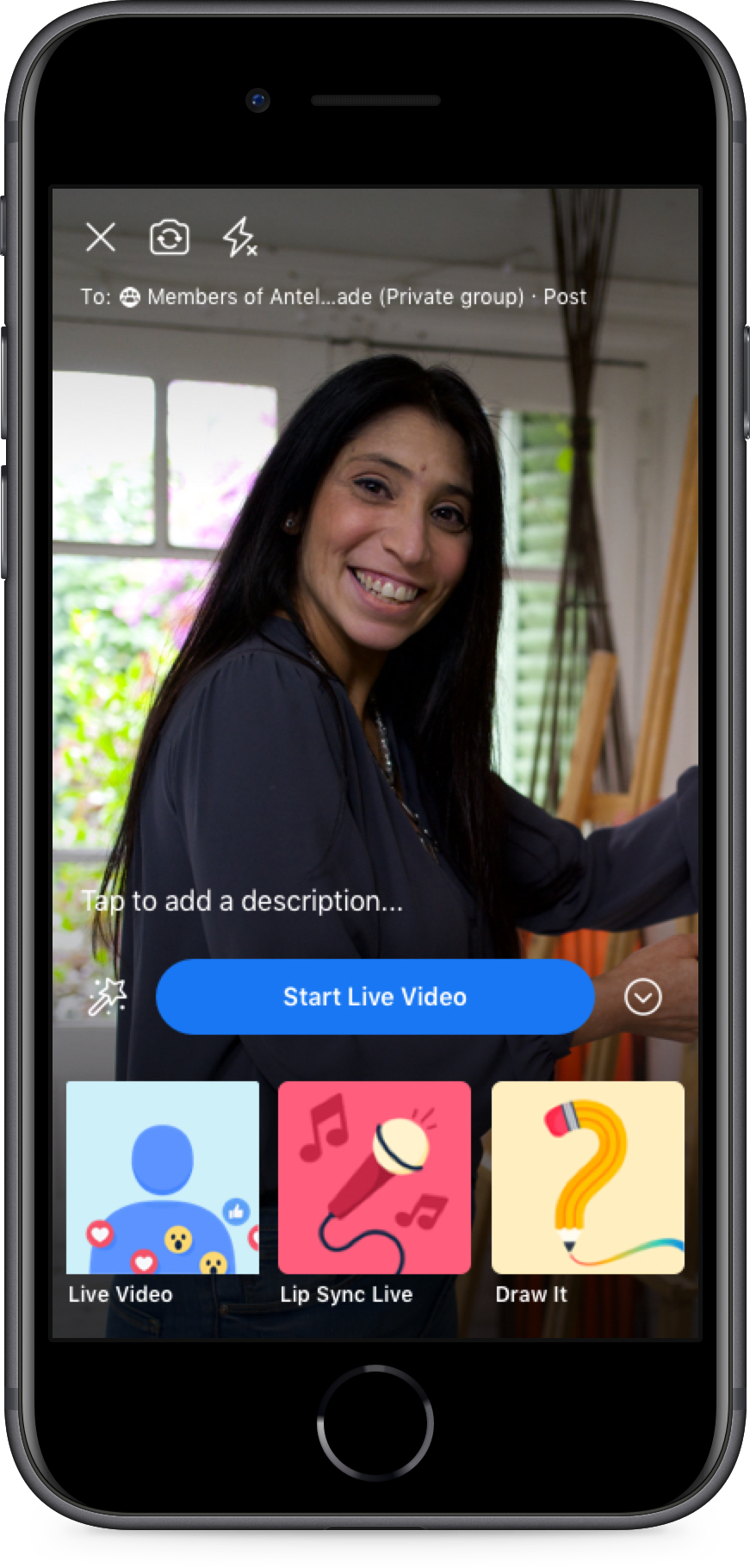
Polling your members on what kinds of videos they’d like to see can help to inspire new ideas.
Steps to set up a poll:
- Go to your group and open the composer tool
- Click on the “Poll” option and type your question, for example “What should we discuss in our next Live or Watch Party?”
- Add options and using the “settings” button choose if you’d like to allow members to choose multiple options or add their own
- Pin your poll to the announcements using the “...” button to give more visibility to your poll
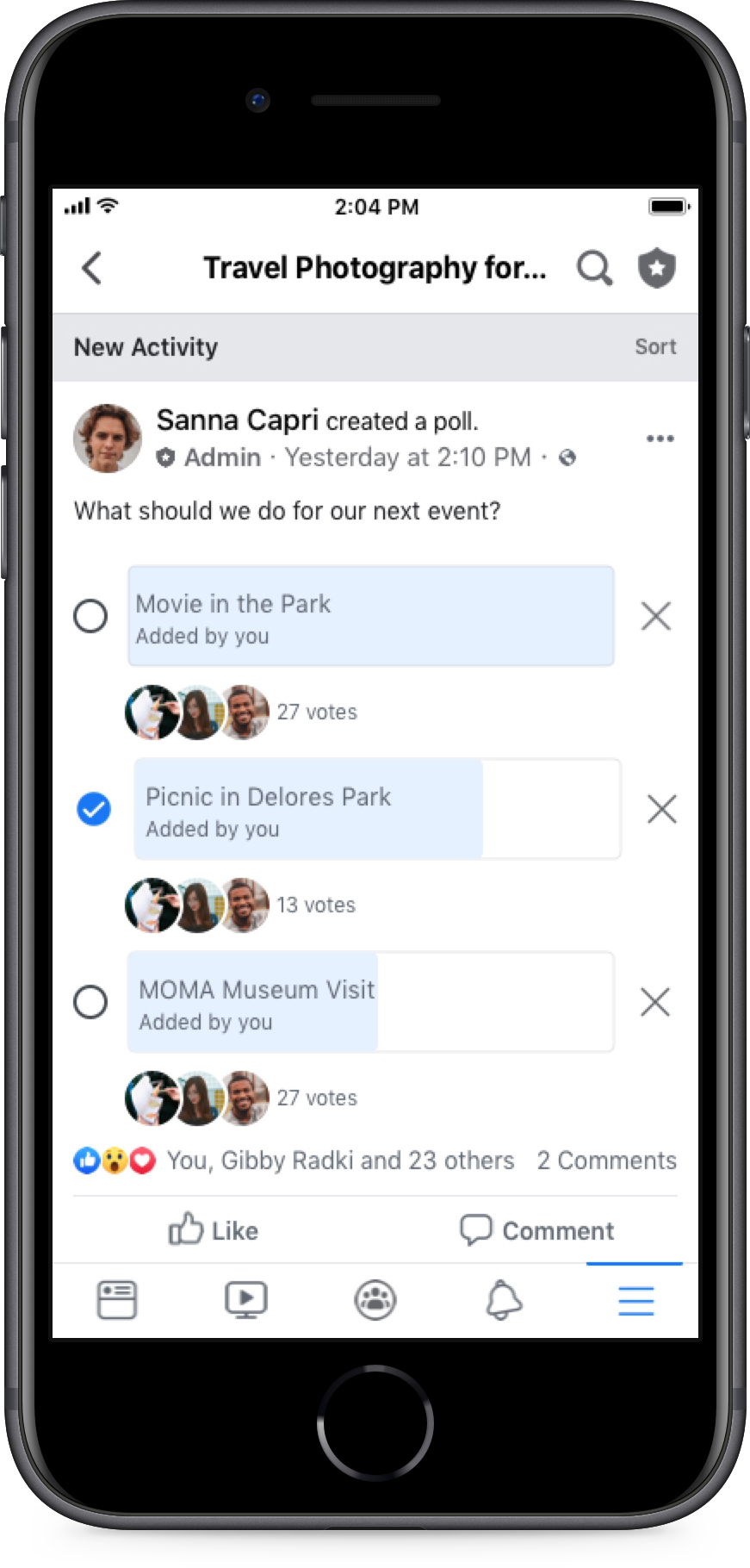
When you have a new video to share, get your members together to discuss it in a Watch Party!
Steps to set up a Watch Party:
- Go to your group and open the composer tool
- Under the text box click the “Watch Party” button
- Choose videos that are relevant to your community - you can even add your own
- Click the video to add to your queue
- Write a description for your Watch Party - one idea is: “Join our event on Tuesday at 6:30pm Pacific Time to watch [description of videos or theme]”
- Post your watch party!
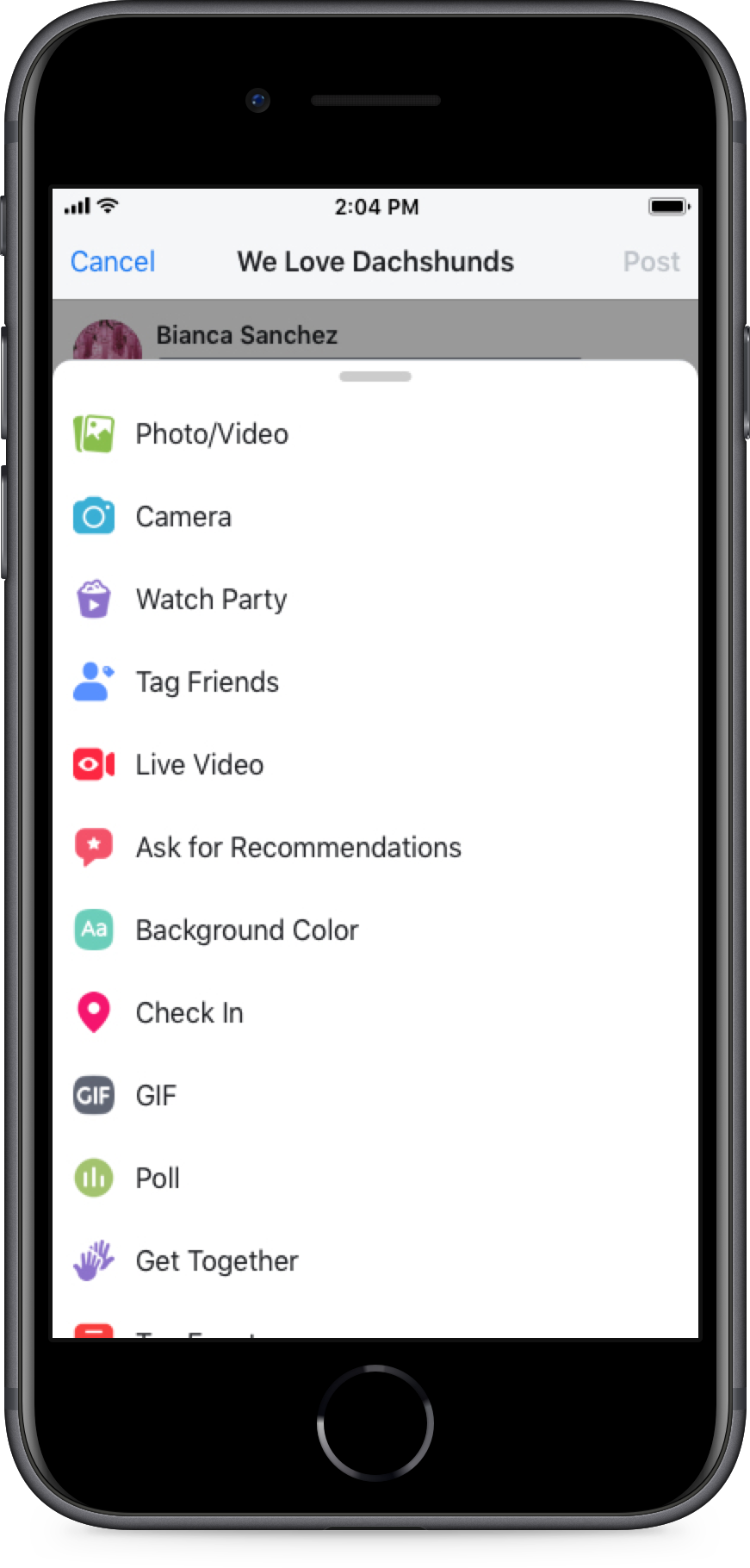
Videos are an incredible way to engage your community – and you don’t need a ton of planning or a big budget. Start small with spontaneous live videos and don’t worry if you don’t get a ton of views at first. You’ll get feedback from your community that will help you improve and don’t be afraid to cover the same topic in different ways!
When you’re ready to create higher production videos, figure out who you will need to help you and set a budget and timeframe you’re willing to commit to.




