"I like to think of branding as what people would say about our community if we were not there."
Shamash, Community Admin
Creating a brand for your community helps members get a feel for what your community is all about. From the name of the community, to the description, to the look and feel of the cover photo, to the tone of your posts – together these pieces create a unique brand that your members will connect with and want to represent.
5 key steps for branding your community
Every community has a purpose – a reason for existing. By writing a formal mission statement, you decide your purpose and what you and your members stand for. You can post your mission publicly or use it within your team to guide whether a decision is right for the community. Even if you don’t write it down at all, it’s useful to think about!
To create a mission statement, take a few minutes and write down what your community is all about. Why did you create it? What do you hope people will use it for? What do you hope it will give people? Now write that down.
One way to create your mission statement is to use the following template:
'“[YOUR COMMUNITY NAME] is a community for [WHO ARE YOUR MEMBERS] that [WHAT YOU DO] and want to [YOUR VISION].”’
An example of a mission from community admin Anne Scott is:
“Girl Gone International is a community of women, living, loving and traveling abroad that want to connect with globally minded international women around the world online and face-to-face.”
Consider what tone best reflects your communities’ personality and purpose. Think about the type of language you want members to use then set an example whenever you communicate with the community.
Everybody wants to be a part of something special. Cultivating inside jokes, catchphrases and nicknames can reinforce a sense of community and culture.
Give your community members a nickname that they can connect with and reinforce it in your posts. Make them feel like they’re part of a community, but don’t force it – keep it authentic to your brand and involve the community as much as possible.
"In my community, we refer to each other as GGIs (Girls Gone International) - this brings us together around a shared identity."
Having fun with symbols, emojis and catchphrases can also bring members together and help them participate. Start by thinking of an image or symbol that represents your community and encourage members to use it by using it in your posts.
"In Girl Gone International, our symbol is a woman with a suitcase. We use that imagery in our logo and also think of emojis that might capture our community’s brand (we often use a world emoji 🌎 or female dancer 💃 to show our personality as a brand)."
In Community Chats, you can select an icon, description, theme nickname, and emoji. With the new Community Chats features, you and your members can also set your own nicknames, and when people click your profile picture they’ll see your real profile.
Another way you can reinforce your brand and create a familiar space for members is with visuals.
Use a consistent color palette, choose a cover photo that reflects your purpose and think about your logo. Logos can represent your members, the community purpose and how you want to express your community mission visually to the world.
Some communities change their cover photo each month based on community suggestions, polls, contests or submissions. When in doubt, ask your members! How do they view the community? Giving options instead of making it open-ended will help to provide structure.
At the end of the day, your community brand should resonate with your members. They’ll be the ones to represent your brand and they should help shape it.
Identify your most active contributors – they’re the most deeply invested members and can act as brand advocates who represent your community inside and out. Recognize and engage with your advocates. You can even use badges to identify top contributors!

Don't be afraid to ask your community for creative help! Whether it's creating visuals or helping you to define your brand.
Tools to bring your brand to life
Colors are a fun way to differentiate your community and create a color association with your community.
Steps to set up colors:
- Go to your community, click on the admin tools in the upper right corner (the badge icon) and then click on “Community Settings”
- Click color
- Choose the color that represents your community!

Your cover photo can be the best place to highlight your communities’ brand. Choose an image or logo that represents your community.
Steps to set up a cover photo:
- In your community settings, click Community Cover Photo
- Upload a picture - you can create a great cover photo using a stock image from Unsplash or by designing your own with tools like Canva or the Over app
- Check out your new cover by navigating back to your community
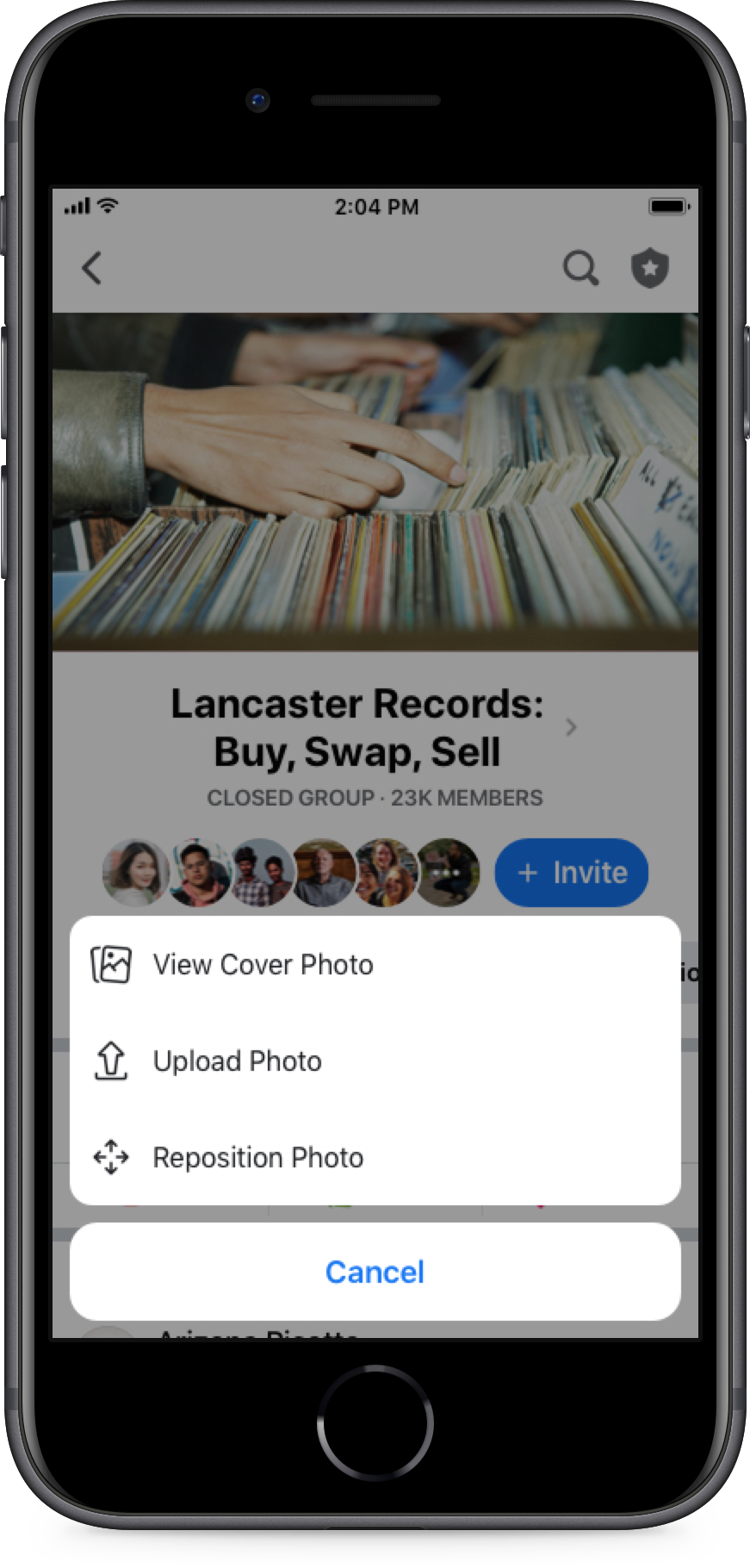
Having a clear, strong name and description for your community can help you to create a strong identity. This will also help potential members know exactly what your community is about and who it’s for.
Steps to add a description:
- In your community settings, click the name and description button
- Here you can develop a clear name that describes your community. Think about who your community is for, what you discuss, what is your purpose is. If you were searching for a community like yours what words would you use to find it? Then you can build your description - who your community is for and what you represent
- Save your new name and description
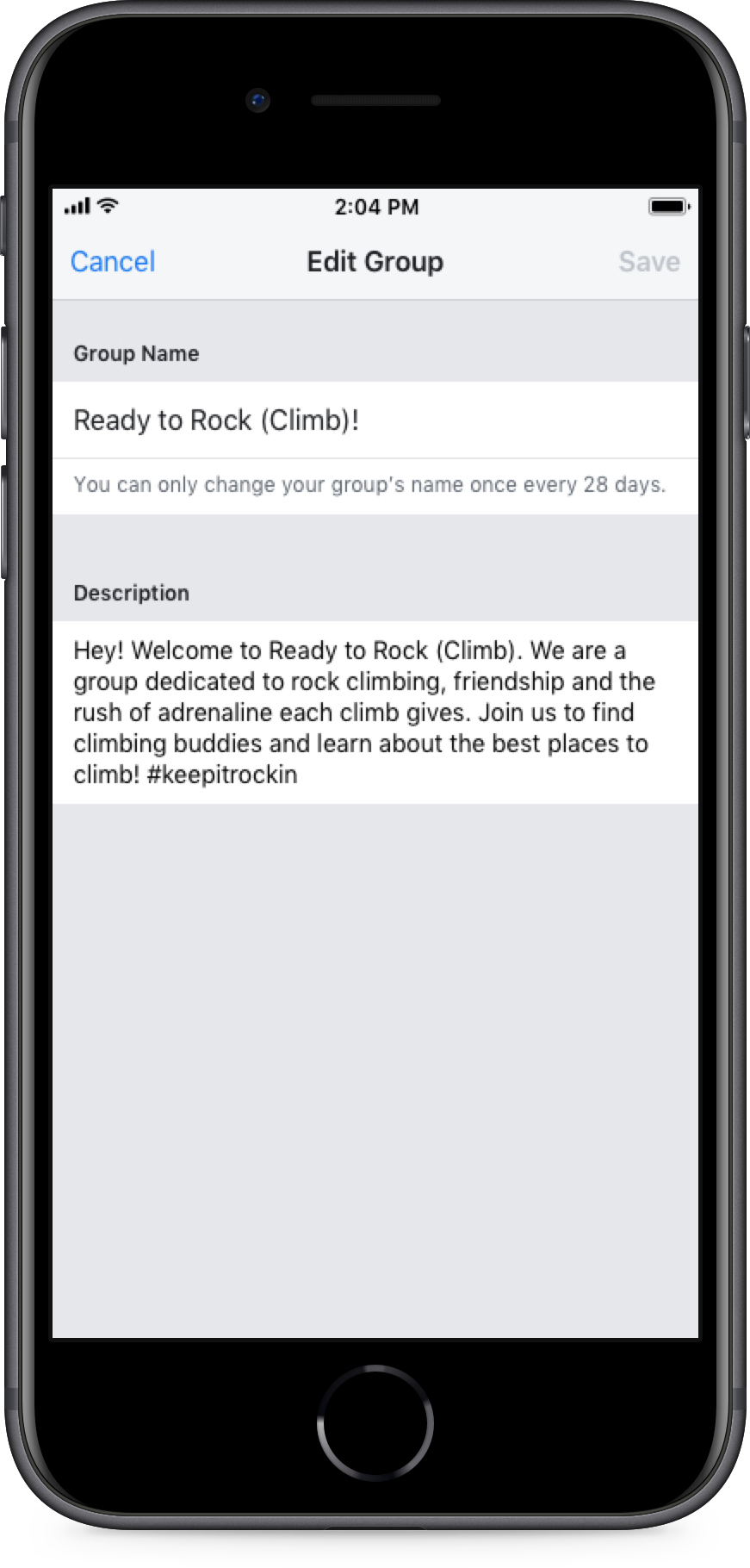
Badges bring identity to your members and give them an opportunity to brand themselves in your community. You can also use badges to identify who your biggest advocates are, such as conversation starters.
Steps to add a description:
- Open your community settings and click on Badges
- Here you can see what Badges are available and what they mean
- Choose which Badges you want to be available for your members
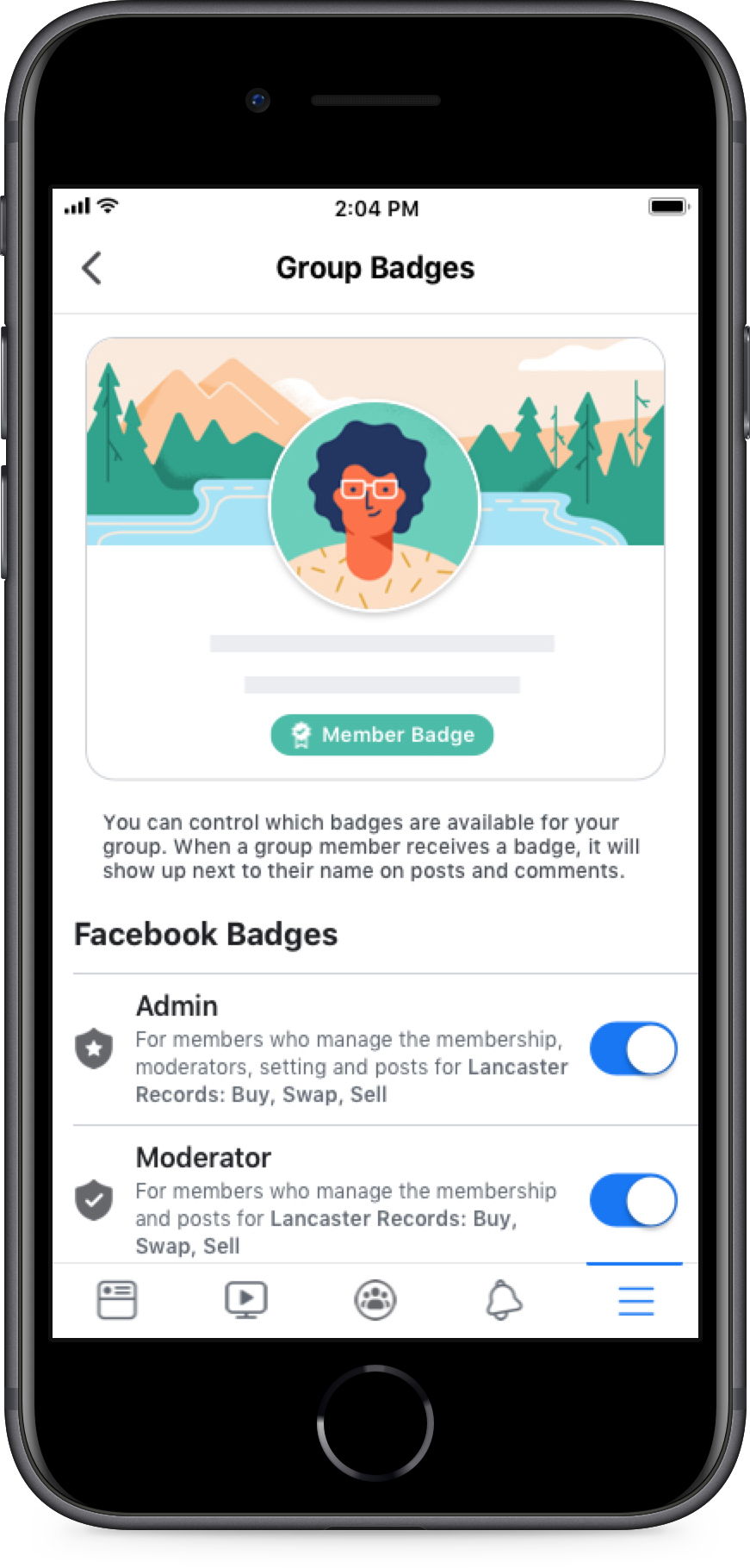
Creating a brand for your community will help prospective members understand what your community is about and bring members closer together. You don’t have to be a designer or marketer to create a brand that represents your values.
Bring it back to your mission, use images, emojis and terms that resonate with your community.





