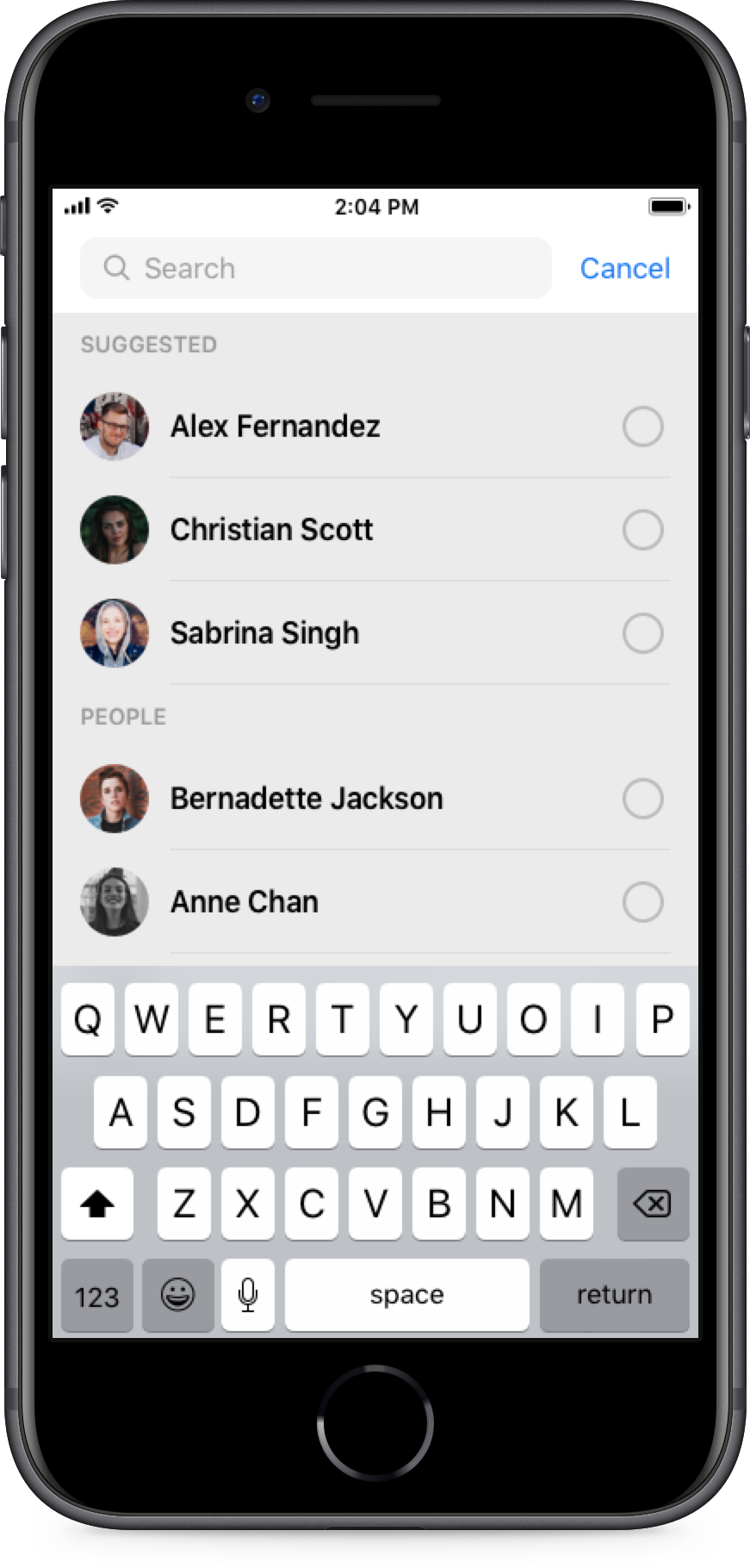You're looking for people who are very much aligned with your mission.
Anne, Community Admin
As your community grows, so will your responsibilities – but you don’t have to do it alone. Building and growing your moderation team lets you empower your most valued members, enhances your ability to respond to issues and gives you a support system.
This article covers choosing a team, providing resources for your moderators and admins as well as communication tactics.
Steps for growing and training your community moderation team
Your moderation team will be most effective if every member is engaged and invested. To start recruiting, ask your most active members. You can find these top contributors using your community Insights (more on that below).
You can broaden your search with a public post looking for volunteers or asking for nominees. Evaluate your volunteers by comparing what you know about them against your mission, looking at their time and activity in the community and their history interacting with other members. Learn more about finding team members here.
A great team needs to enforce the rules in a way that feels consistent and fair to community members. To make sure your whole team lives and breathes your communities’ mission, we recommend creating a playbook for team members. It can also make it easier to train new team members. Your team playbook could include things like:
Your mission
What is your communities’ purpose? Who is it for, and why? For more on how to create a strong mission statement, check out Branding your community.
Voice and tone
- How do you communicate with members? What tone do you take as an admin team? Are you the authority or the best friend? A voice and tone guide teaches your team how to communicate consistently and maintain boundaries.
Response guides
Conflicts often follow predictable patterns and responding is as simple as following a script. By creating simple conflict resolution guides for your admin team, you can make sure rules are enforced fairly and consistently.
Including FAQs about your community will help to provide context. Remember, these documents can always evolve as your community grows.
As your team grows, support them with tools and resources that will help them succeed. Use your admod-only chat to help your team connect, collaborate, and learn from each other. Build community within the community – provide a place where your team can share stories and best practices and bond over challenges. You can even get everyone together for an event (either online or off).
Another great way to support your team is to assign a mentor to guide new admins. Pair a well-seasoned admin with a new team member to help bring them up to speed.
With any luck, your admin team is as dedicated as you are. That means they’re giving up a lot of their own time to keep the community running and investing emotionally in discussions and conflicts. Make sure they know how much you and your community value them.
- Thank them extensively
- Bolster them in the community
- Give the team opportunities to shine
- Give them a way to show their work (help them with references, let them share a title like Community Manager on FB profile, etc.)
Conflict can happen anywhere - even within your own team. With the right plan for managing conflict, it’s possible to turn these interactions into opportunities for growth and learning.
At the end of the day, we're all human. If you feel your teammate is overwhelmed or needs a break, give them opportunity to take time off or let them leave with the best intentions.

Create a community for your team to share experiences and best practices on how to run the community and organize events.
Tools to help your moderation team
Post approvals will allow you and your moderation team to screen incoming posts. This is a great way to proactively manage the content that’s shared in your community.
Steps to set up post approvals:
- Go to your community and open admin tools
- Under “Discussion” click “Approve all member posts”
- Turn this “on” for admins to approve all posts
How to set up individual member approval:
- Go to your community and open admin tools
- Under “Members” click on the name of the member
- Click “Preapprove Posts” and “Give Approval”
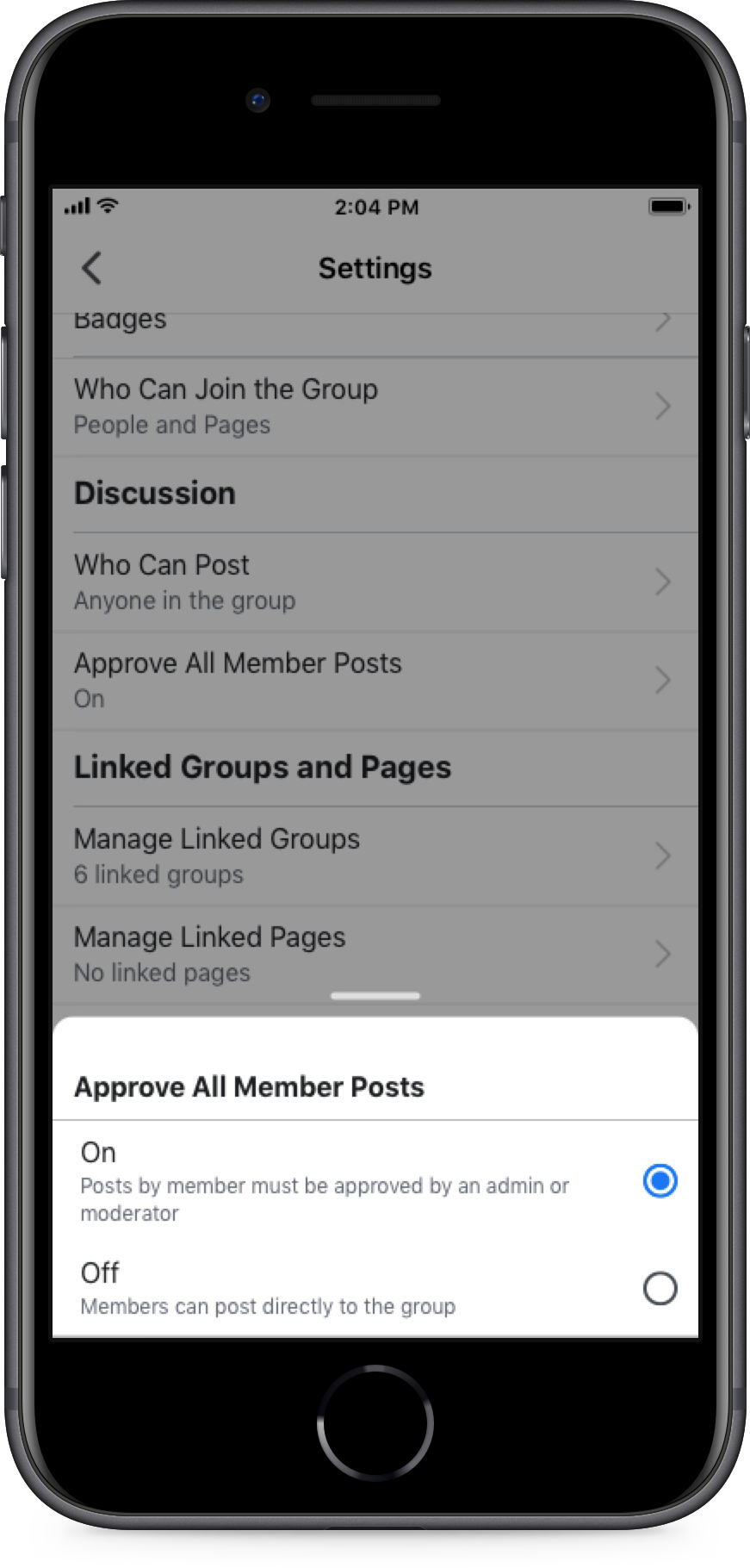
Admin activity log helps you to keep track of admin and moderator activity. Here you can filter and view notes on different actions taken by your team.
How to use admin activity log:
- Go to your community and open Admin Tools
- Click “Admin and Moderator Activity”
- Here you can see your team activity and filter by date, members, admins and moderators, activity type and see if there are notes.
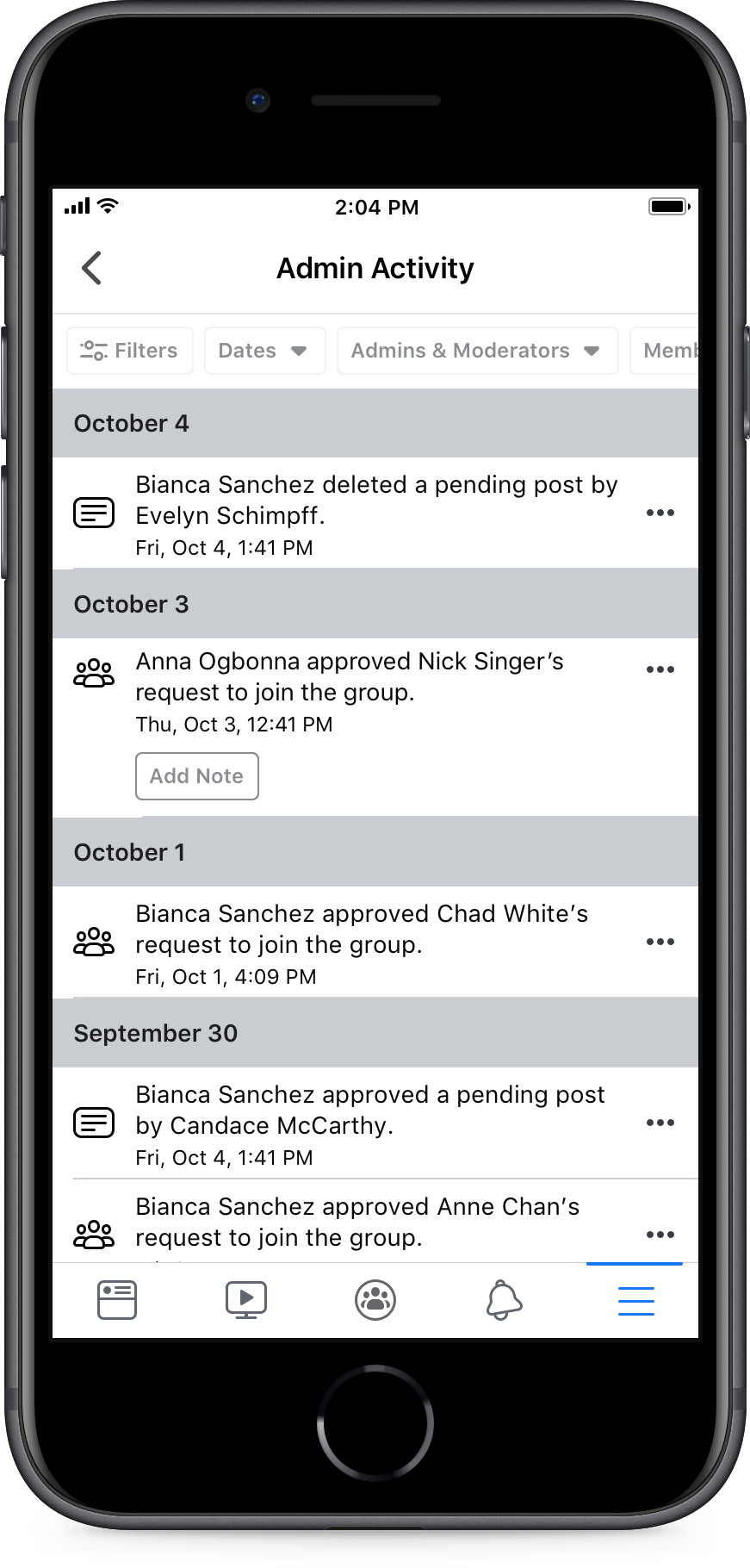
Messenger can help to keep your team connected. You can use chat to escalate issues, share best practices and stories from the community or keep each other updated on events in the community.
How to step up a community chat:
- Open the Messenger app and go to the compose button.
- Here you can search and add multiple people to your chat.
- Once you have added your team, you can name this chat and add color or emojis to make it your own!