You have a thriving community filled with diverse voices, perspectives, experiences, stories, learnings, and so much more. Sharing the voices of your community, creating space for members to feel seen and be referred to in the proper way can provide insight to many of your members and strengthen their bonds.
Tips to promote inclusion in your community
As members join your community, they will see that your mission and values include sharing diverse experiences and voices (more on how to Create an Inclusive Community.)
As an optional membership question, you can ask members to self-identify by sharing their pronouns (ex. she/her, they/them). This can help set the tone in your community for everyone to have themselves be correctly addressed. You can include this in your Welcome Post with new members and set the tone by sharing more about yourself, this could be where you are from, your pronouns and other information you are comfortable sharing.
Again, this is an optional opportunity for your members to share more about themselves if they chose, so representing that in your question is important (ex. “Optional: Would you like to let us know your pronouns?”). Keep in mind, this is very personal to people so making it optional with the expectation that people may or may not want to share is important. Ensuring that your community members are in a safe space and will be protected is also key, again you want to make sure you are setting a tone for inclusion and not exposing your members to harassment.
Learning more about your members and sharing with the rest of the community is a great way to create bonds and help members find others that they identify with. Highlighting diverse stories from within your community i.e. “Spotlight/story/member of the week” posts can bring your members closer together and get them excited to learn more about each other.
Think about members who are of differing races and ethnicities, sexual orientations, genders, ages, socioeconomic backgrounds or people with disabilities.
Ask members to nominate each other or check your “Top Contributors” in your “Insights” tool to get started! At the end of your spotlight, you can ask, “Who would you like to nominate for the next spotlight?” This can also include your community’s allies.
Create opportunities for members to speak about their experiences, share their story or how they are approaching the topic of your community. Some ways you can create opportunities to highlight the diversity of your community:
- Panel discussion: Bring together a few members to speak about a certain topic that is affecting your community, provide tips and share their experiences. Messenger Rooms is a great way to facilitate this and go live into your group. You can also create a community chat and connect with your members on social and broadcast channels [Inline Link] to have real-time conversations to foster content sharing and collaboration.
- Live: Give members the opportunity to do a community takeover, share their story, and/or do an “Ask Me Anything” segment where they can answer questions live.
- Interview: Host a live interview with yourself and another member of the community (you can use Live with to do so) where you can interview them and answer questions from the audience live together.
- Q+A and Prompts: Admins can now host their own Q+A’s and start conversations by sharing a prompt for your community to respond to.
Many communities are dedicated to a certain interest, identity or stage of life. Working with other communities (whether within the same ecosystem or of a different topic) can help to bring a richer experience to you and your members.
Reach out to other community leaders or influential people in your space and ask them to join your community for a panel, interview or more! Remember this is a collaboration, so be open and frame your ask in a way that is reciprocal. Creating bonds with other community leaders can help both of your communities.

“[In my community] none of us have had the opportunity or the option to be oblivious to the subject of police brutality...the community allows people to be vulnerable with their feelings.”
- Marquita Thomas, founder of Black Lesbians
Tools to promote inclusion in your community
Messenger Rooms is a great way to get your community together online. Using this video chat room, you can use link sharing to connect to more people and even go live into your community to share your event.
To create a room in Messenger:
- Go to “People” and click “Active”
- Click “Create a Room” and “Try It”
- Click “Share Link”

Setting up a Live is a simple way to get a spotlight, interview, or takeover started!
Steps to set up a Live in your community:
- Go to your community and open the composer tool
- Click the Live button to start
- Keep an eye out for comments and you can respond live
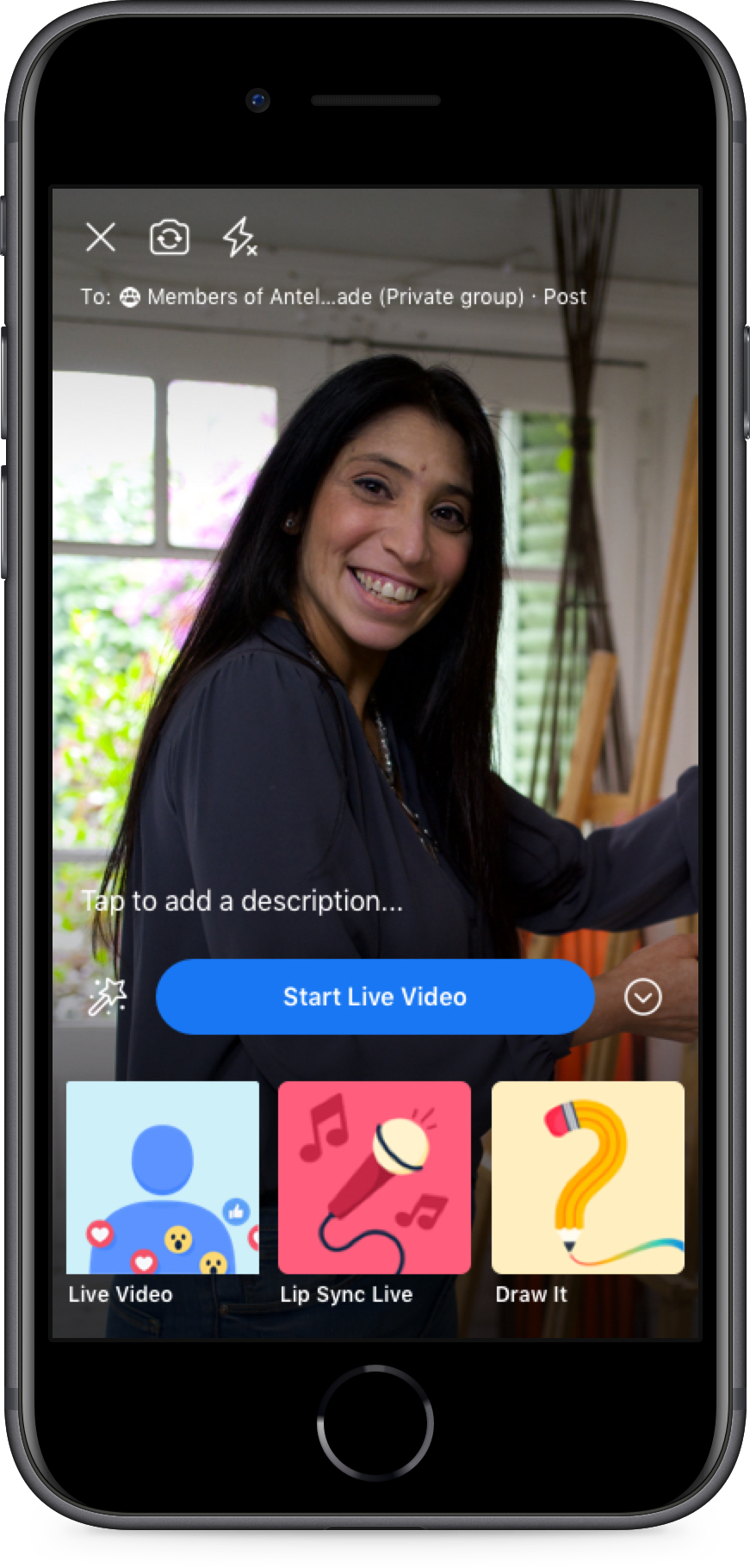
Setting up member questions can give your members the chance to share their pronouns and helps set the tone of your community.
Steps to set up member questions:
- Go to your community and open Admin Tools
- Under “Admin Tools” you will find the “Membership Questions”
- Click and add your questions
Welcome posts can help you set the tone for your members, sharing their pronouns and creating a space where members can connect.
Steps to create a welcome post:
- Go your community on desktop and below the members section on the right, click “Write Post”
- Customize the message and click “Post”
- Only community admins who have had new members in the past seven days will see a prompt to create a welcome post. Admins will be able to welcome the most recent 300 members




